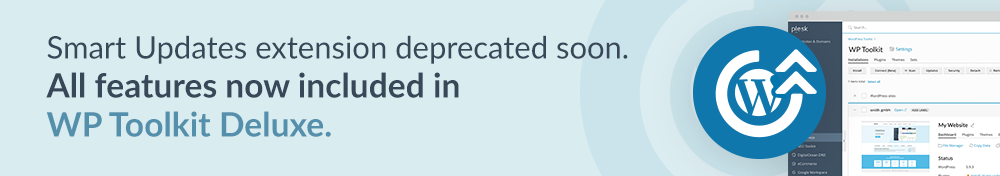
Hello Pleskians! This week we’re back with the eighth episode of the Official Plesk Podcast: Next Level Ops. In this installment, Superhost Joe and Product Wizard Lucas Radke talk about common WordPress problems and what hosting providers and users can do about them.
In This Episode: Noisy Neighbors, Fixing WordPress Problems, and What Hosting Providers Can Do
What are the most common WordPress problems for hosting providers? In what domains do common WordPress problems fall for most users? How much does WordPress itself mitigate these problems and what can hosting providers and users do? In this episode, Joe and Lucas discuss the three main areas under which WordPress problems usually fall — performance, updates, and security. You can have noisy neighbors when an environment is shared by too many users, impacting your website’s performance.
Frequent updates are also often a pain point as non-updated plugins and themes can lead to security issues. Hosting providers should ideally provide solutions for this, otherwise it can lead to backdoors that compromise websites. For instance, tools such as Smart Updates for Plesk WP Toolkit analyzes WordPress updates and identifies and performs changes without breaking the production site. It also notifies users of any potentially critical updates.
It’s essential for users to be proactive about potential issues from their side, especially non-savvy tech users. What can users do to ensure that they are taking the right precautions? The first thing is to make sure that they use a trusted web hoster who provides them with a secure hosting environment. Recently, WordPress has also had an increased emphasis on security and recommends some basic security protections. For example, to ensure access is limited, keeping backups, regular updates, and installing plugins and themes from trusted sources. For WordPress, security is about risk reduction.
“The great and terrible thing about WordPress is the amount of freedom you have. The freedom to set up whatever website you want considerably cheaply. But also the freedom to cause problems for either yourself, your client, or your hosting provider,” says Joe, “Because if you’re on a shared host and your website is compromised, then it’s possible that other websites are compromised as well.”
Key Takeaways
- What are some of the actions hosting providers can take to fix common WordPress issues? Hosting providers are responsible for how well the site performs. Users may expect high performance without paying the price for it. Many users install plugins to help with the performance or security of their website. The hosting provider has to make sure that plugins are updated and to make sure that there are no open doors for hackers. It’s also essential that hosting providers have a properly trained support team, specialized in solving WordPress issues.
- What can users do to minimize some frequent WordPress problems? Being proactive is very important for users. Along with being informed about what’s happening in the community from a security perspective. Which plugins are having potential issues? What are some of the security issues coming up in the WordPress community? Trying to get the information that helps users reduce security risks should be a priority, especially for non-tech savvy users.
- To what extent does WordPress mitigate these problems? WordPress has had a recently increased security focus. It’s forcing stronger passwords; it’s verifying email addresses; it has a site Health Checker and Troubleshooter performing checks on users’ WordPress installations; and other criteria for running WordPress sites securely.
- Which plugins can mitigate some of the issues? iThemes Security is a useful plugin. Smart Updates, now included in WP Toolkit Deluxe, has some cool features. WP Toolkit checks for updates for plugins, themes, and core. It can automatically perform updates if you choose to do so. Smart Updates makes sure that the proper changes are identified and implemented without breaking the live site.
…Alright Pleskians, it’s time to hit the play button if you want to hear the rest. If you’re interested in hearing more about WordPress hosting, check out this Next Level Ops episode. We’ll be back soon with the next installment.
The Official Plesk Podcast: Next Level Ops Featuring
Joe is a college-accredited course developer. He is the founder of Creator Courses.
Lucas Radke
Lucas is a Product Manager at Plesk.
Did you know we’re also on Spotify and Apple Podcasts? In fact, you can find us pretty much anywhere you get your daily dose of podcasts. As always, remember to update your daily podcast playlist with Next Level Ops. And stay on the lookout for our next episode!









No comment yet, add your voice below!