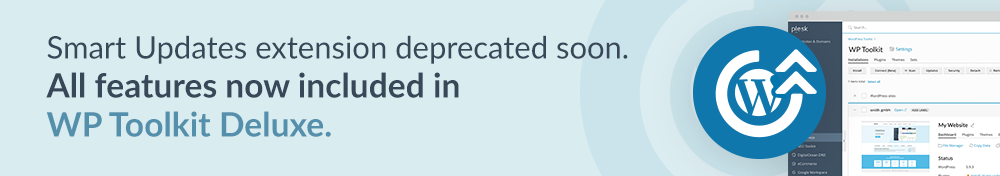
Plesk WP Toolkit 4.8 is the fourth major WP Toolkit update in 2020. In this release, we focused on several customer-requested features. Including Smart Updates CLI, new notifications for outdated plugins, choosing the default WordPress installation language, and more. Read on to learn what’s new in this release.
Choosing the Default WordPress Installation Language
When users install WordPress via WP Toolkit, there’s some magic happening behind the scenes. In particular, we are selecting default WordPress language based on the language of the user who is getting this WordPress installation. So, for example, if my Plesk is switched to Italian when I install WordPress, it will offer Italian as the default WordPress language. If the server admin is using Plesk in English and installs WordPress for a user whose Plesk is in German, the default WordPress language selected on the installation form will be German.
Apparently, either this logic doesn’t work all the time (although we weren’t able to conclusively confirm this). Or some people simply want to use a very specific language by default in all cases. The request from several customers was heard loud and clear. So we delivered this functionality in WP Toolkit 4.8. Now server administrators can open global WP Toolkit settings and choose a language that should be selected for all WordPress installations on the server by default. Users installing WordPress can choose a different language if they want, obviously.
Let’s take a closer look:

To return the old behavior which selected the language automatically, simply choose the “Same as user language” option (it’s right on top of the list of languages). Oh, and if you’re wondering what’s “Deutsch (Österreich)” on the screenshot above, and why you can’t find this language in Plesk, here’s the answer: we’re taking the list of languages from WordPress itself. And it’s bigger than the list of languages supported by Plesk.

Adding CLI for Smart Updates
We’re slowly but surely adding CLI for existing features. And this time it’s Smart Updates feature that gets some love. WP Toolkit 4.8 adds the first part of Smart Updates CLI, allowing hosters to enable and disable Smart Updates on a particular site. The second part of Smart Updates CLI will come later. And it will include the ability to fetch Smart Update procedure status and confirm or reject the update.
Here’s the brief usage info for the current CLI command:
plesk ext wp-toolkit --smart-update
-instance-id INSTANCE_ID|-main-domain-id DOMAIN_ID -path PATH
[-format raw|json]
Arguments:
instance-id: WordPress installation ID
main-domain-id: Main domain ID
path: The relative path from the domain's document root directory. Example: /subdirectory
format: Outputs the data in a particular format. By default, all data is shown in the raw format. Supported formats: json, raw
Inability to Update Paid Plugins or Themes Notification
You probably remember that in WP Toolkit 4.7 we added support for updates of paid plugins and themes. Announcing this change, I’ve mentioned a disclaimer. It’s about WP Toolkit not letting users know about certain plugins & themes requiring a license for automatic updates. Starting with WordPress Toolking 4.8, users will be notified about this. That’s if WP Toolkit can’t update a plugin or theme and we suspect that it’s because its license is missing.

Unfortunately, there’s no way to notify users about this before the update. So we had to settle for the post-factum message.
Our Research
We’re always researching various things when working on a release. But these activities are never mentioned outside the team for some reason. And I figured it’s time to have a quick glimpse into our investigations.
Here are some of the more interesting things we looked into:
- Which issues prevent us from properly supporting CloudLinux on both Plesk and cPanel (spoiler: mostly panel-related things).
- What is the performance impact of running Smart Updates on dozens of sites simultaneously (spoiler: could be worse).
- Whether WP Toolkit is compatible with the so-called “Must-Use” plugins (spoiler: not really).
We’ll continue our research efforts in WP Toolkit 4.9. And I will continue keeping you in the loop.
What’s On the Future
We fixed several customer-reported bugs in WP Toolkit 4.8. And we improved product reliability in several places. Our bug-fixing activities will continue in WP Toolkit 4.9, alongside with internal improvements.
During the 4.8 release, we also made WP Toolkit on cPanel almost feature-complete. Adding the Data Copy feature, enabling the rest of the security checkers, and so on. We still have quite a lot of things to do before WP Toolkit for cPanel is available for the general public. But the finish line is getting closer every day. Besides cPanel stuff, bugfixes, and improvements, WP Toolkit 4.9 will also include a couple of customer features. We’re looking at candidates right now. And I think our Uservoice voters should be quite happy with our choices.
Thank you for reading up to here. And thanks to the whole team for their hard work. Meanwhile, we’ll continue to improve our beloved WP Toolkit. See you next time!









One comment
Hi, I’m currently testing Smart Updates, first impression is good. But I’ve noticed it doesn’t seem to check and update the languages files. I couldn’t find anything on the web, could you please give some insight on how Smart Updates are intended to update the language files of the core, plugins and themes? Thanks in advance!