Page performance is important for search engine rankings
Website performance is one of the things search engines look at to decide how to rank your page. Especially with the increasing number of visitors constrained by low throughput and high latency browsing on mobile devices, every second it takes to load a page matters.
What is Google PageSpeed Insights?
With PageSpeed Insights by Google you can perform checks to identify measurements to make your websites faster and more mobile-friendly within seconds. And this is also key to get a pole position in Google Search. The tool analyzes the delivered content of your website and makes suggestions to improve it.
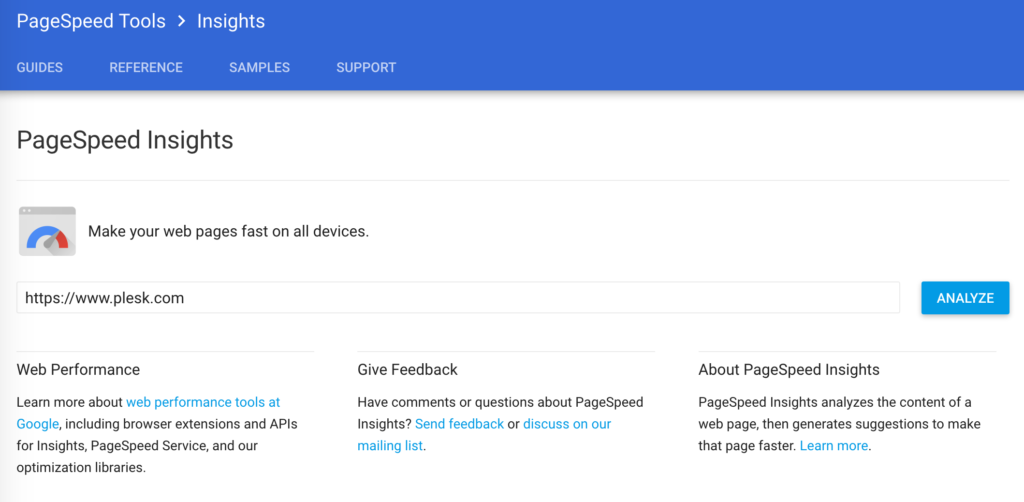
You can use PageSpeed Insights for free from the project page. Enter your domain into the text field and click on the “ANALYZE” button. The service will review the entered URL and make some pre-defined performance rule checks to create an overall rating. The best score of 100 requires an optimized website that passes all performance rules successfully!
Read this article to find out how to use and understand Google PageSpeed Insights recommendations.
Google PageSpeed Insights Plesk Extension
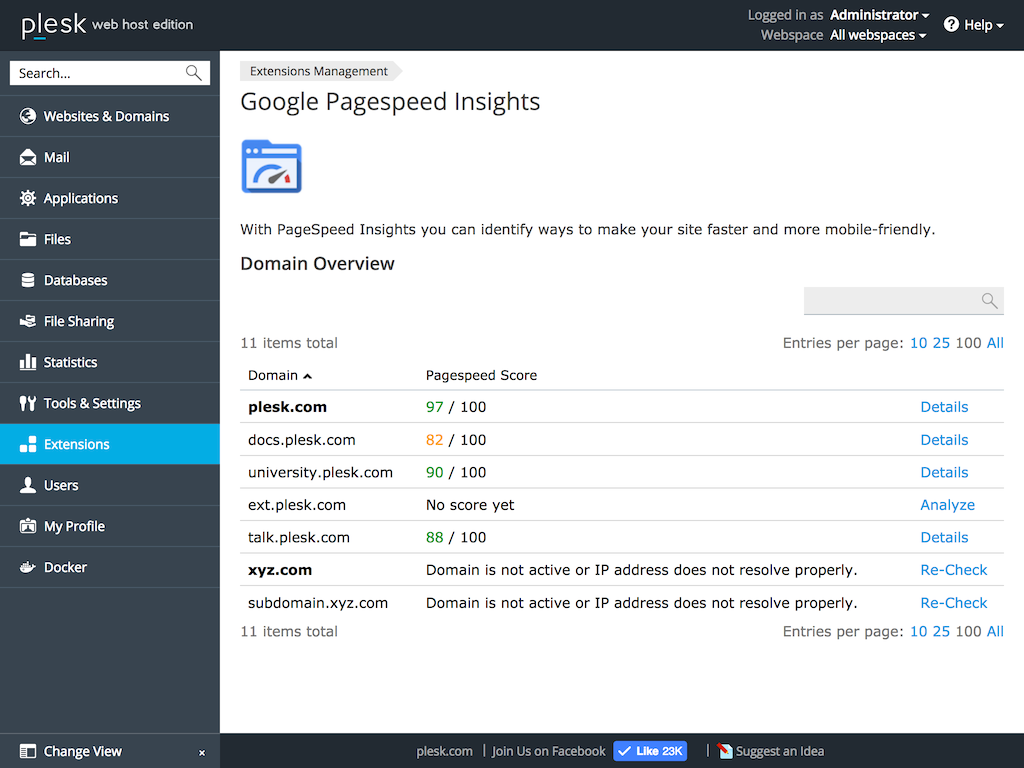
Measuring website performance once isn’t enough. So we’ve created the Google PageSpeed Plesk Extension so you can quickly and directly run the checks regularly within Plesk – no more leaving the Plesk Interface and opening external pages to generate a detailed report.
The Google PageSpeed Plesk Extension not only gives administrators the rights to run a test, your customers or employees with normal user permission rights can also gain access to this extension. This is a great service feature for your customers if you are using Plesk as your control panel on your servers!
Main features of the Plesk extension
- Check all your domains within seconds
- Detailed report page with many improvement suggestions
- Custom button to start check process and show ratings directly
- Download optimized static files directly after the check
- Store results and displays an overview page
- For both administrators and end customers
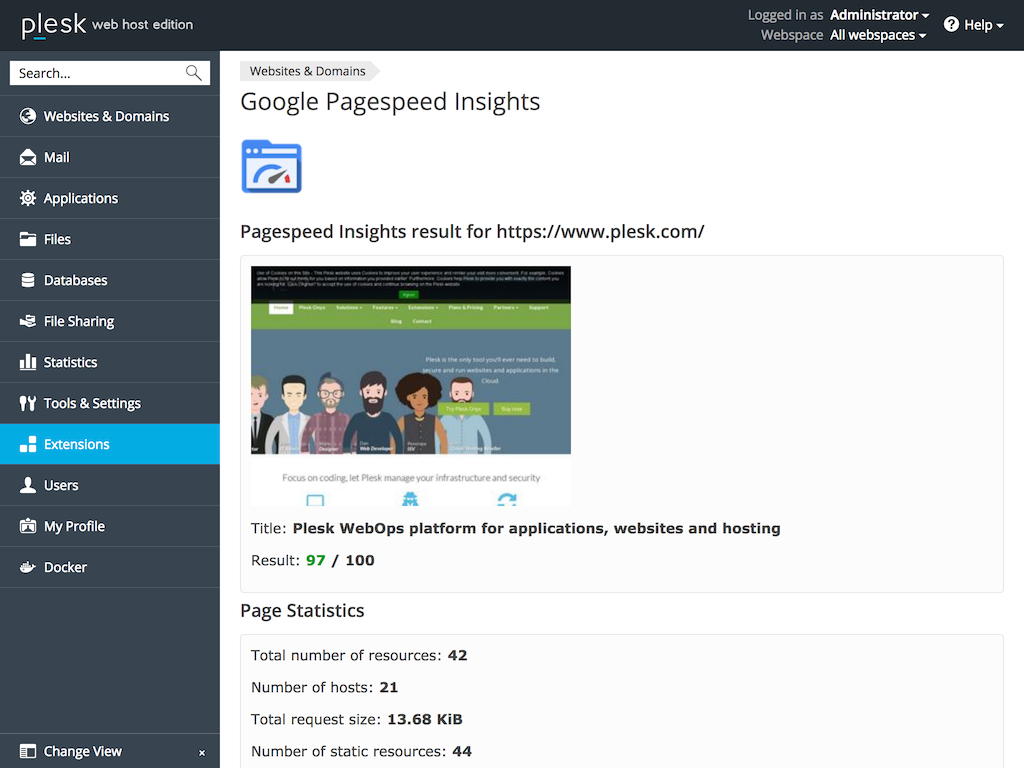
If Google PageSpeed Insights can compress static files further, then the extension will show a download link to an archive with optimized files. Download the files and replace them on your web server (don’t forget to backup first) and improve the download performance for your visitors! This feature is also provided by Google.
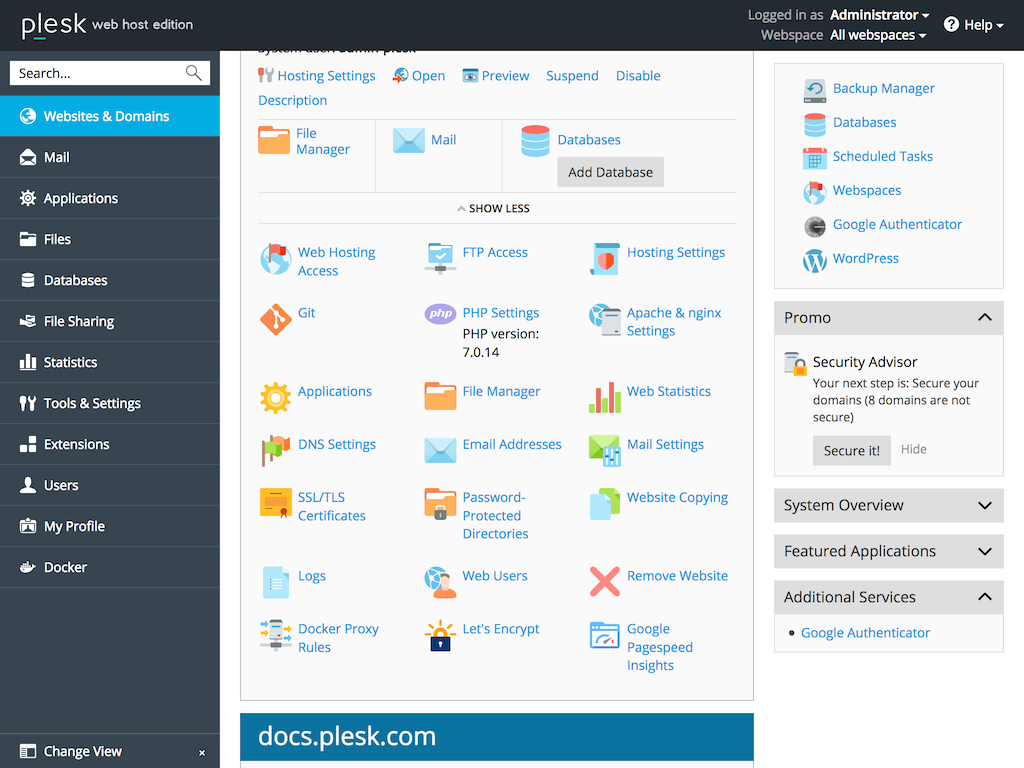
Get your website performing even better today. Get the Google Pagespeed Insights Plesk extension here, or install it directly from your Plesk Extension Panel.
And don’t forget to read our article on how to use and understand Google PageSpeed Insights.
Have fun optimizing your web projects and stay Plesky!








21 Comments
It doesn’t work with Cloudflare enabled websites
Hi Joonas, thank you for your comment. I’m already aware of this issue and will check it in more detail soon!
Thats awesome guys!
Thanks.
Thanks! Stay tuned, I will publish a new article with a lot of SEO tips soon. 🙂
its really amazing
Thanks! 🙂
Any cost ?
The extension is free but we’re planning to release a commercial version with more powerful features.
I noticed this shows up on windows installs of Plesk.. does this work with windows?
if not why does it show? and when will it work with windows?
Yes, the extension works on Windows machines but the installation of the Apache modules is limited to Unix-machines only!
hi i like your post.
But i have error when i try to donload the file..
this what i got:
The referrer https://xxx.xxx.xxx.xxx:8443/modules/pagespeed-insights/index.php/index/result?dom_id=14&site_id=40 does not match the referrer restrictions configured on your API key. Please use the API Console to update your key restrictions.
how can i donload the files, i almost finish your guide ..
waiting for your reply,
tomer.
I will need to investigate this. Sounds like Google changed something internally!
This still does not work! What are the results of your investigation please?
Hello, how can you activate and deactivate the module for different Hostings ?. I have several hostings and in some I would like the module not to be activated. Thank you
Thank you for your request. Sadly, this is not possible with the current version. I will think about an integration in the improved version of the extension.
Is this extension still maintained ? Bugs getting not fixed since months like https://github.com/plesk/ext-pagespeed-insights/issues/6
Yes, but my focus was on other Plesk extensions (Joomla! Toolkit & SEO Toolkit). I’m planning to update the extension soon and will take a look on this issue.
Hi,
I am using Wp rocket cache plugin on my (WordPress)website.
I Installed the pagespeed extension on the plesk server and after that, the Pagespeed Apache module. I disabled the option “Apache & nginx Settings” → “nginx settings” → “Smart static files processing” as said in the Note.
Now the wp rocket cahce plugin isn’t working anymore: it messes up all pages. whenI disable wpRocket, the pages are good again.
Is there any way to disable the Pagespeed apache module?
I’m using JCH Optimise plugin for my joomla site and I achieve good results when combined with Google PageSpeed. However a recent JCH Optimise update has thrown up some compatibility issues with Google PageSpeed.
JCH Optimise support team advice: “The PageSpeed module on the server is affecting the Optimize CSS Delivery feature. The plugin loads the CSS file using a rel=”preload” attribute to load the CSS file asynchronously but it seems as if the module is removing this file from the page, leaving the site without a significant amount of CSS. ”
Any advice on resolving this?
Is not working:
https://mydomain:8443/modules/pagespeed-insights/index.php/index/result/ 500 (Internal Server Error)
PHP Recoverable fatal error: Object of class stdClass could not be converted to string in /opt/psa/admin/plib/modules/pagespeed-insights/views/scripts/index/result.phtml on line 242
Hey Vicente,
We have a guide on how to deal with this error here: https://plesk.com/blog/various/wordpress-500-internal-server-error/
and here: https://support.plesk.com/hc/en-us/articles/115000267534-Website-fails-to-load-500-Internal-Server-Error
If these guides do not help, feel free to contact our support