Symptoms
- WP Toolkit does not delete cloned instances and they are growing quickly, consuming all disk space on the server:
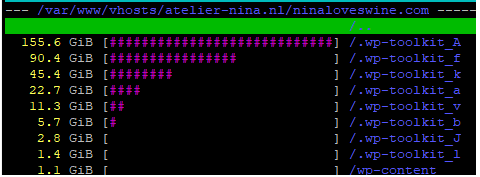
- The following error is recorded in
/var/log/plesk/panel.log:TypeError: Argument 1 passed to PleskExtWpToolkitDbDictionaryInstanceProperties::setSmartUpdatesCloneInstanceNewDatabaseId() must be of the type string, null given, called in /usr/local/psa/admin/plib/modules/wp-toolkit/library/BackgroundTasksImplementation/Update/Step/SmartUpdateInstance/Cloning.php on line 105
Cause
Product issues:
-
#EXTWPTOOLK-9505 "Cloned site created by Smart Update is now properly deleted if Smart Update fails. (EXTWPTOOLK-9354 /"
Fixed in:- WP Toolkit 6.0.0 17 November 2022
-
#EXTWPTOOLK-9354 "Cloned site created by Smart Update is now properly deleted if Smart Update fails. (EXTWPTOOLK-9354 /"
Fixed in:- WP Toolkit 6.0.0 17 November 2022
Resolution
Please consider updating your server:
Workaround
As a workaround:
- Log in to Plesk.
- Go to Domains > example.com > File manager and remove orphaned
.wp-toolkitdirectories
CLI solution
- Connect to the server via SSH
- Use the following command to find the cloned instances' IDs:
# plesk ext wp-toolkit --list | grep '.wp-toolkit_'
7 1 /httpdocs/.wp-toolkit_q 4 Broken true https://example.com/.wp-toolkit_q - Execute the following command using the required instance's ID:
# plesk ext wp-toolkit --remove -instance-id 7








