Symptoms
-
Unable to browse any domain hosted on the Plesk server. The browser displays this error:
502 Bad Gateway
-
Nginx reverse proxy is enabled in Tools & Settings > Services Management.
-
Nginx service is running.
Cause
Apache service is stopped on the server.
Resolution
Click on a section to expand
Via Plesk GUI
-
Go to Tools & Settings > Services Management > Apache Web Server > Start.
-
If the issue remains the same (or sites are not working with the different error message), go to Extensions > My Extensions > Webserver Configuration Troubleshooter and Rebuild All configuration files:
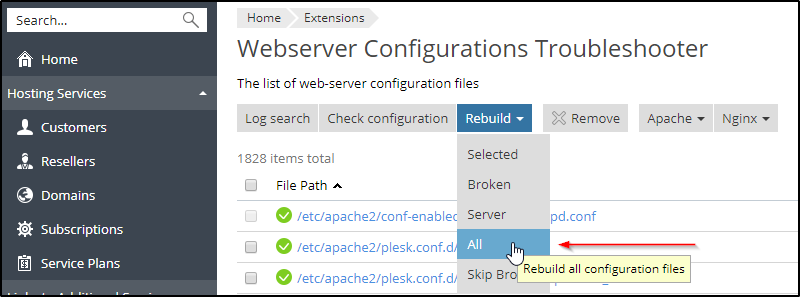
Via command-line interface
-
Connect to the server via SSH
-
Start Apache Web Server:
-
For CentOS based:
# service httpd start
-
For Debian based:
# service apache2 start
-
-
If the issue remains the same (or sites are not working with the different error message), execute the following command:
# plesk repair web -y








