Question
How to synchronize a subscription between source and destination servers, which has been modified on a source server during/after Plesk migration?
Answer
To sync subscription(s) between source and destination servers, use the Re-sync feature.
-
On a destination Plesk server, go to Tools & Settings > Migration & Transfer Manager > click on an active migration session.
-
Click on the [Re-sync] button next to a subscription that needs to be synchronized.
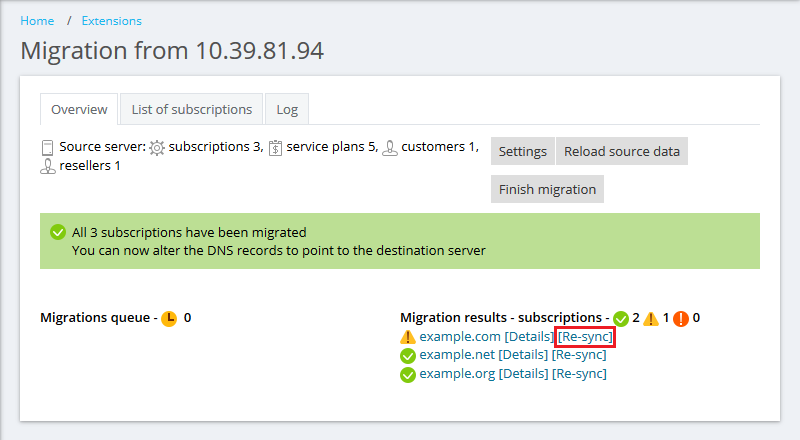
-
Select what data needs to be re-synced for this subscription and click OK.
-
Re-sync business objects will re-sync new objects that have been added on a source server during/after migration (DNS records, missing databases without database data, database users, FTP and Plesk users, GIT repositories, SSL certificates, etc).
-
Re-sync website files will re-sync only those files that have been added/modified on a source/target server during/after migration.
-
Re-sync database data (tables, rows, etc.) will remigrate database(s) completely.
-
Re-sync mail messages will re-sync only new emails that have been sent/received/modified on a source server during/after migration. Emails/accounts that already exist on a destination server will not be removed.
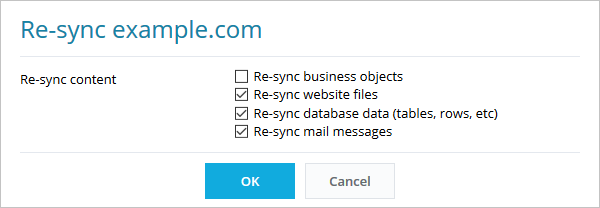
-
-
On a destination Plesk server, go to Tools & Settings > Migration & Transfer Manager > click on an active migration session.
-
Switch to the List of subscriptions tab.
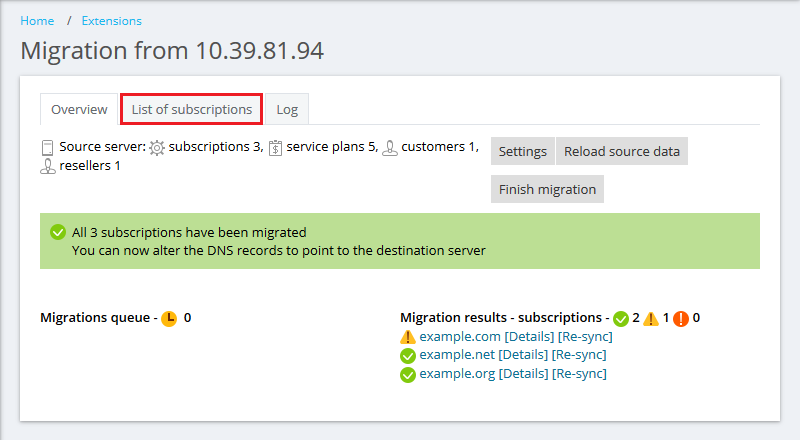
-
Click Switch to advanced mode.
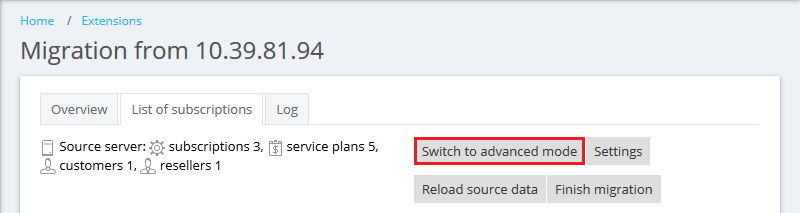
-
Select subscriptions that need to be re-synced using check-boxes and click Re-sync.
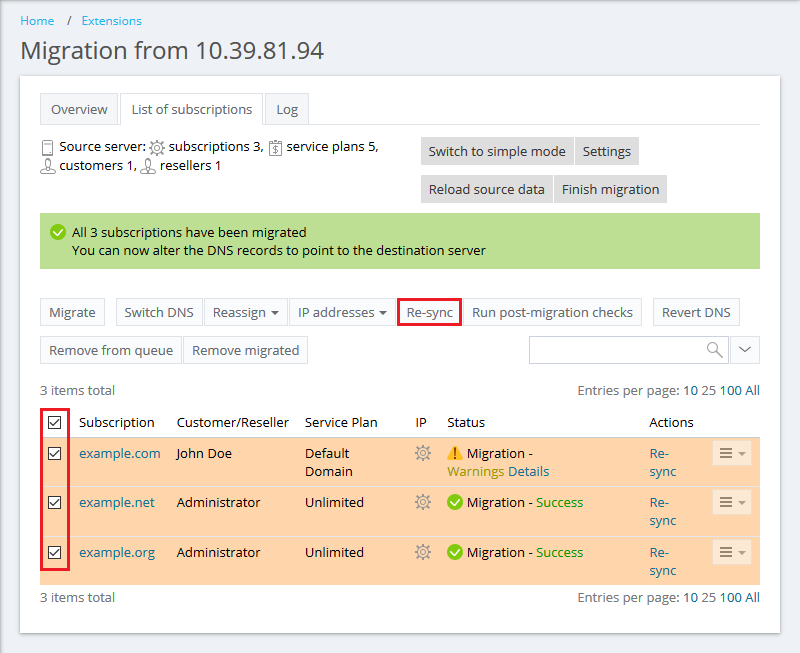
-
Select what data needs to be re-synced for this subscription and click OK.
- Re-sync business objects will re-sync new objects that have been added on a source server during/after migration (DNS records, missing databases without database data, database users, FTP and Plesk users, GIT repositories, SSL certificates, etc).
-
Re-sync website files will re-sync only those files that have been added/modified on a source/target server during/after migration.
-
Re-sync database data (tables, rows, etc) will remigrate database(s) completely.
-
Re-sync mail messages will re-sync only new emails that have been sent/received/modified on a source server during/after migration. Emails/accounts that already exist on a destination server will not be removed.
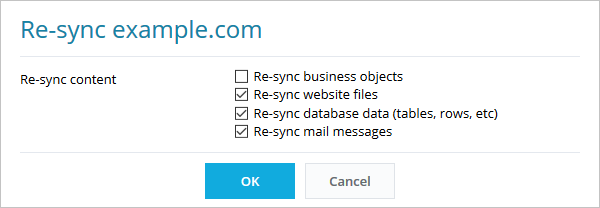
Synchronizing all content
To sync content of all subscriptions, use the following commands:
-
Linux
# cd /usr/local/psa/var/modules/panel-migrator/sessions/<session_dir_name>/
# /usr/local/psa/admin/sbin/modules/panel-migrator/plesk-migrator copy-content
-
Windows
C:> cd %plesk_dir%varmodulespanel-migratorsessions<session_dir_name>
C:> "%plesk_dir%admin/plib/modules/panel-migrator/backend/plesk-migrator.bat" generate-migration-list
C:> "%plesk_dir%adminplibmodulespanel-migratorbackendplesk-migrator.bat" copy-content
If initial migration was done via Plesk interface, it is required to modify the config.ini file in order to synchronize content via CLI. Add the following line in both [plesk] for target and [source] for source server directives in %plesk_dir%varmodulespanel-migratorconfconfig.ini file:
windows-password-type = "plain"
As a result, config.ini will look alike:
[GLOBAL]
target-type = "plesk"
session-dir = "<session_dir_name>"
skip-log-priority-check = "1"
skip-migrator-updates…








