Symptoms
-
The following error is shown for a WordPress instance in WP Toolkit :
{"err_code":40002,"err_message":"Unable to locate configuration path"} PHP Notice: Undefined variable: exit in /usr/share/plesk-wp-cli/php/class-wp-cli.php on line 503 PHP Notice: Undefined variable: exit in /usr/share/plesk-wp-cli/php/class-wp-cli.php on line 505
-
The similar error is shown when enabling Switch to HTTPS in Plesk at Advisor > Recommendation > Secure WordPress Sites for the affected WordPress instances:
Cannot switch from HTTP to HTTPS: Execution extension has failed with exit code 3, stdout: , stderr: ERR [util_exec] proc_close() failed ['/usr/local/psa/admin/bin/filemng' 'example' 'exec' '/var/www/vhosts/example.com' '/usr/local/psa/admin/plib/modules/wp-toolkit/vendor/wp-cli/wp-cli/bin/wp' '--path=/var/www/vhosts/example.com/httpdocs' 'search-replace' '' '' '--skip-columns=guid'] with exit code [66] Unable to locate configuration path {"err_code":40002,"err_message":"Unable to locate configuration path"}
-
The following entry can be found in
/var/log/plesk/panel.log:An error occurred while executing WP-CLI command for instance: WordPress instance #134 ('/httpdocs')
Cause
WordPress instance is corrupted and has missing directories/files.
Resolution
WP Toolkit finds all actual/removed WordPress installations by wp-* mask inside of domain's webspace directory.
-
Browse to Domains > example.com > File Manager and check the content of the WordPress installation directory.
-
If it is empty or accidentally completely removed, restore the website from the backup.
-
If the installation was removed previously directly from the file system on purpose and orphaned file/directories are remained, like
wp-contentfolder, detach the instance and perform a new scan:- Browse to WordPress extension and Detach it:
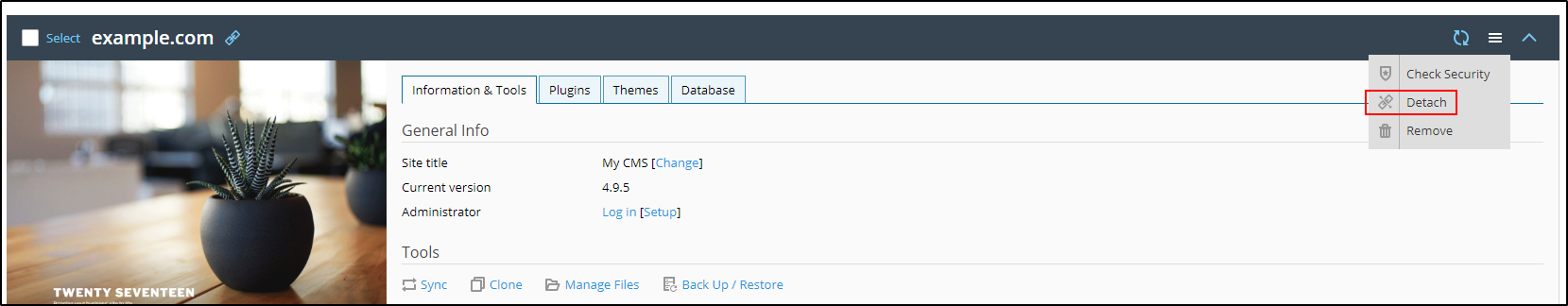
-
Scan for installed WordPress instances:
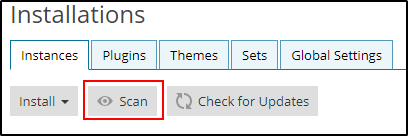
- Browse to WordPress extension and Detach it:








