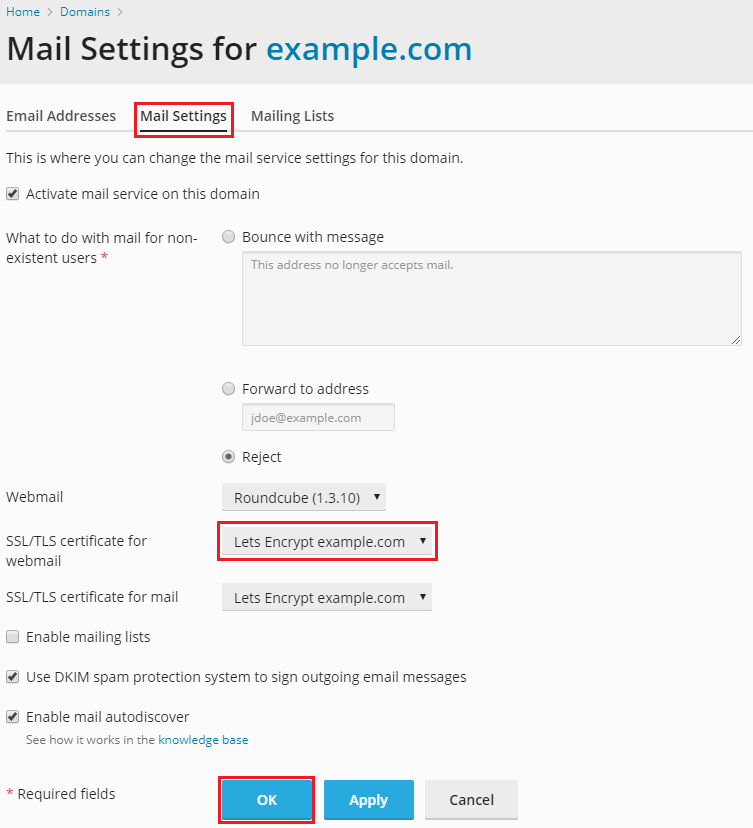Question
How to secure the webmail with a Let's Encrypt certificate in Plesk?
Answer
Note: If the SSL It! extension is not installed on the server, the domain must have hosting enabled to be able to install a Let's Encrypt certificate.
Perform the following instructions:
-
Go to Subscriptions > example.com and make sure that a wildcard domain
*.example.comorwebmail.example.comare not present on the subscription.If any, rename or remove it, otherwise it'll not be possible to issue a Let's Encrypt certificate for
webmail.example.comdomain. -
Issue the Let's Encrypt certificate including the webmail domain under to Domains > example.com > SSL/TLS Certificates > Install > Make sure the option Secure webmail on this domain is enabled > Get it free:
Note: If it is required to secure other subdomains or domain aliases, make sure to select them
Click here to see the image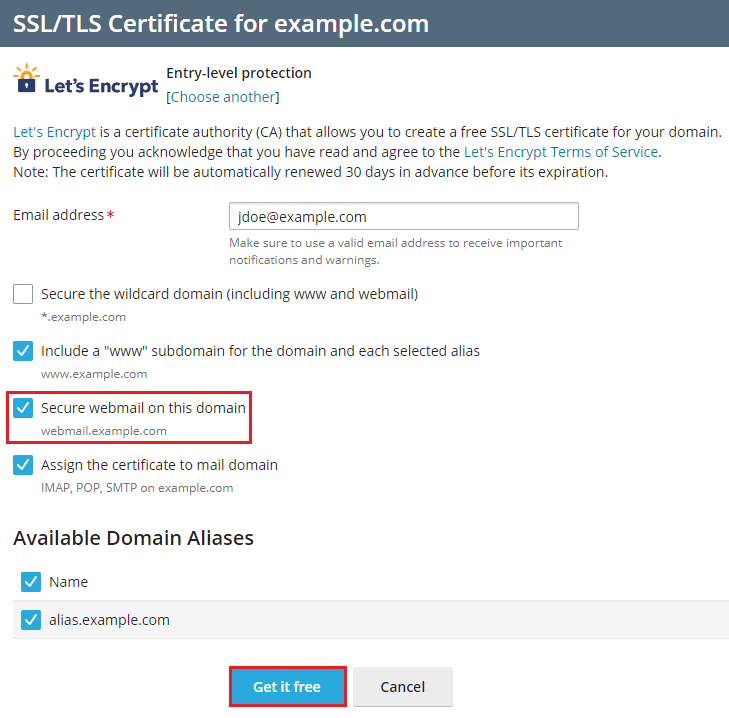
- Go to Domains > example.com > Mail Settings > Verify that the Let's Encrypt certificate is assigned in SSL/TLS certificate for webmail > Click OK to apply changes:
Click here to see the image