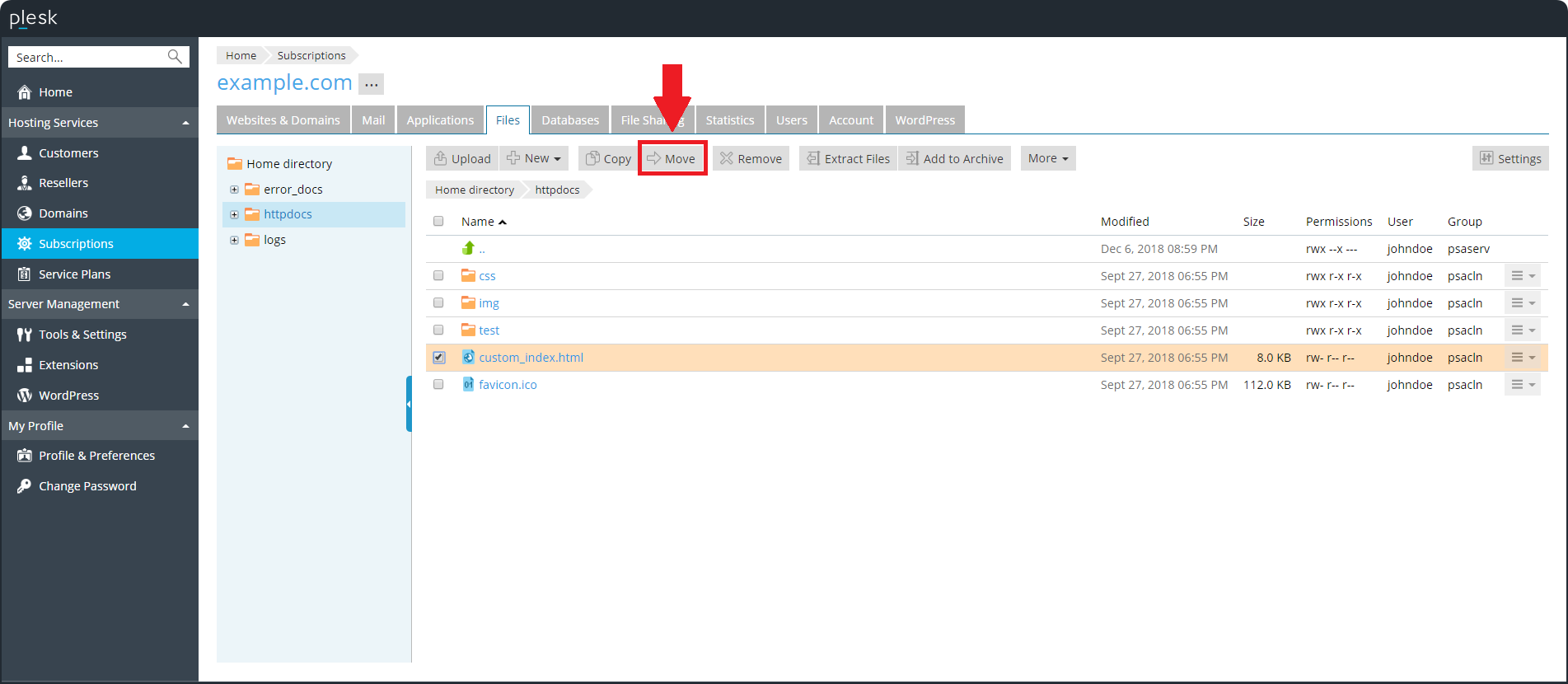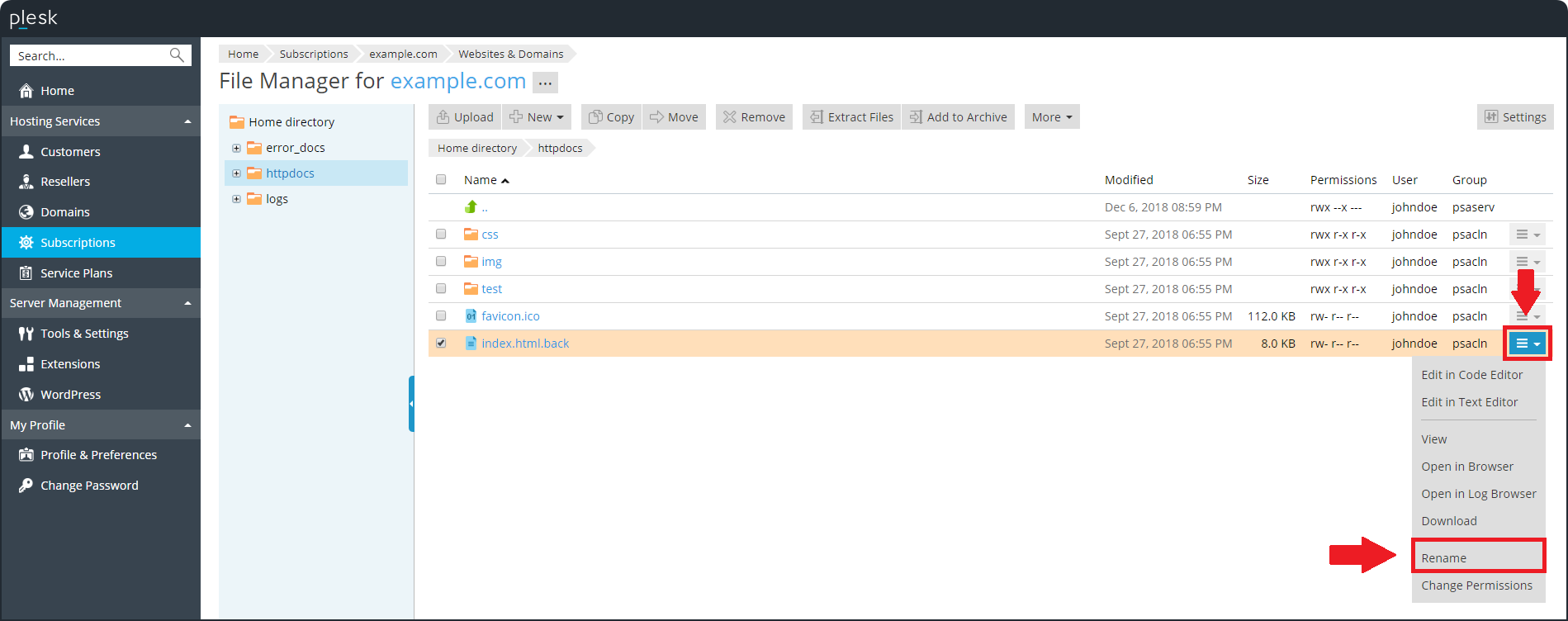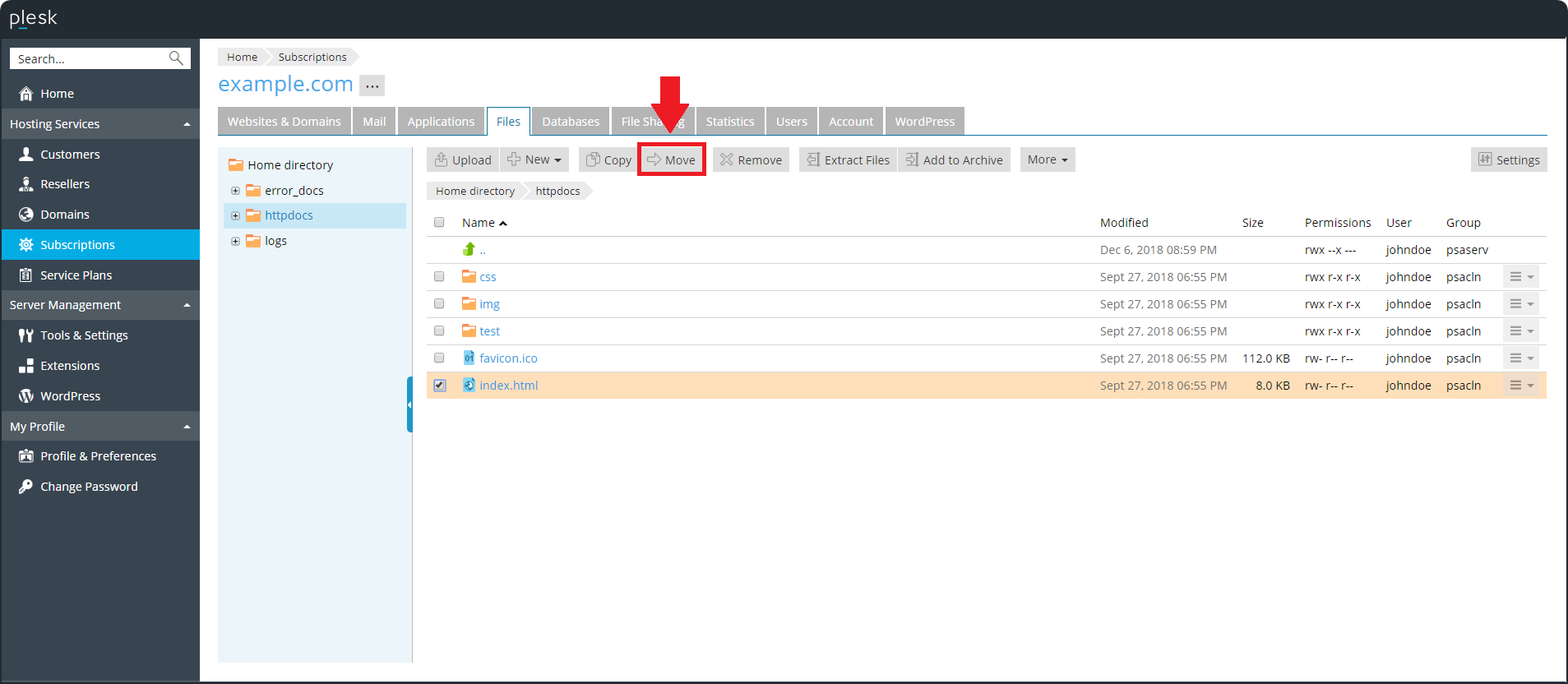Symptoms
-
Website returns Webserver Default Page instead of the website content.
-
The following error appears in the
/var/www/vhosts/system/example.com/logs/error_logfile:[error] [client 203.0.113.2] Directory index forbidden by Options directive: /var/www/vhosts/example.com/httpdocs/
-
The Index files is set to Default in Plesk > Domains > example.com > Apache & nginx Settings.
-
No one of index files:
-
index.html -
index.cgi -
index.pl -
index.php -
index.xhtml -
index.htm -
index.shtml
is present under Domains > example.com > File Manager.
-
Cause
The index file was renamed, moved, or removed.
Resolution
If the index file was removed, restore it from a backup or recreate it.
If the index file was renamed or moved, perform one of the following resolutions:
If the website uses the renamed index file for its correct working capacity
-
Go to Domains > example.com > Apache & nginx Settings.
-
Switch the Index files directive to Enter custom value.
-
Insert the name of the file which is used instead of default
index.*file. -
Press the OK button to apply changes.
-
Go to Domains > example.com > File Manager and make sure that the custom index file is present in the opened folder.
-
If the custom index file is located in another folder, move it to the website Document root folder (can be found on the Domains > example.com > Hosting Settings page) by selecting this file in the File Manager and clicking the Move button:
If the website uses the default "index.*" file
-
Go to Domains > example.com > File Manager.
-
Find the renamed file and rename it back to the correct one (the correct name depends on the file content):
-
index.html -
index.cgi -
index.pl -
index.php -
index.xhtml -
index.htm -
index.shtml
by clicking the
 > Rename button:
> Rename button: -
-
If the
index.*file is located in another folder, move it to the website Document root folder (can be found on the Domains > example.com > Hosting Settings page) by selecting this file in the File Manager and clicking the Move button: