Question
-
How to remove Plesk backups?
-
How to remove old Plesk backup logfiles?
-
Backups have been removed from Plesk, but their files and logs exist on the file system. How to remove these backup files and logs?
Answer
Note: It is possible to set a period of time after which backups will be removed automatically. In addition, it is possible to limit the number of backups to store.
When a scheduled backup task is completed successfully, the corresponding log files are deleted automatically.
Via Plesk
-
In Plesk, go to Tools & Settings > Backup manager (server-wide backups) or Websites & Domains > Backup Manager (domain backups).
-
Choose a backup that should be deleted and click Remove. Backup files will be also removed from the system.
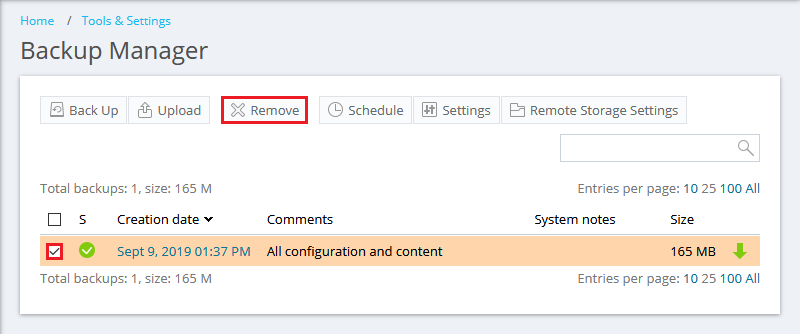
Via a command-line interface
-
For Plesk on Linux
-
Connect to a Plesk server via SSH.
-
Find the backup_infoXXXX.xml file using a backup creation date:
# /usr/local/psa/admin/bin/pmm-ras --get-dump-list | grep .xml:
In this example, the domain level backup was created on 10.08.2019 (19.08.10):
# /usr/local/psa/admin/bin/pmm-ras --get-dump-list | grep .xml:
<message>domains/example.com/backup_info_1908101555.xml: </message> -
Delete the backup by specifying the corresponding *.xml file. For example:
# /usr/local/psa/admin/bin/pmm-ras --verbose --debug --delete-dump --dump-specification=backup_info_1908101555.xml --session-path=/var/log/plesk/PMM
-
-
For Plesk Obsidian on Windows Server
-
Connect to a Plesk server via RDP.
-
Find the backup_infoXXXX.xml file using a backup creation date:
C:> "%plesk_bin64%"pmm-ras.exe --get-dump-list | findstr .xml:
In this example, the domain level backup was created on 22 July 2020:
C:> "%plesk_bin64%"pmm-ras.exe --get-dump-list | findstr .xml:
<message>backup_info_2007220826.xml: </message>If Plesk was installed into a custom location, replace C:Program Files (x86) in the command above with the custom location
-
Remove the backup by specifying the corresponding *.xml file. For example:
C:> "%plesk_bin64%"pmm-ras.exe --verbose --debug --delete-dump --dump-specification=backup_info_2007220826.xml
-
-
For Plesk Onyx or earlier on Windows Server
-
Connect to a Plesk server via RDP.
-
Find the backup_infoXXXX.xml file using a backup creation date:
C:>"%plesk_bin%/pmm-ras" --get-dump-list | findstr .xml:
In this example, the domain level backup was created on 10.08.2019 (19.08.10):
C:>"%plesk_bin%/pmm-ras" --get-dump-list | findstr .xml:
<message>domains/example.com/backup_info_1908101555.xml: </message> -
Remove the backup by specifying the corresponding *.xml file. For example:
C:> "%plesk_bin%pmm-ras.exe" --verbose --debug --delete-dump --dump-specification=backup_info_1908101555.xml --session-path="%plesk_dir%PMM"
-
-
Connect to a Plesk server via SSH.
-
Delete directories with old backup files created before a desired date from
/var/log/plesk/PMM/:# find /var/log/plesk/PMM/ -name 'backup*' -type d -ctime +XX -exec rm -rf {} +;
where XX is a number of days before…








