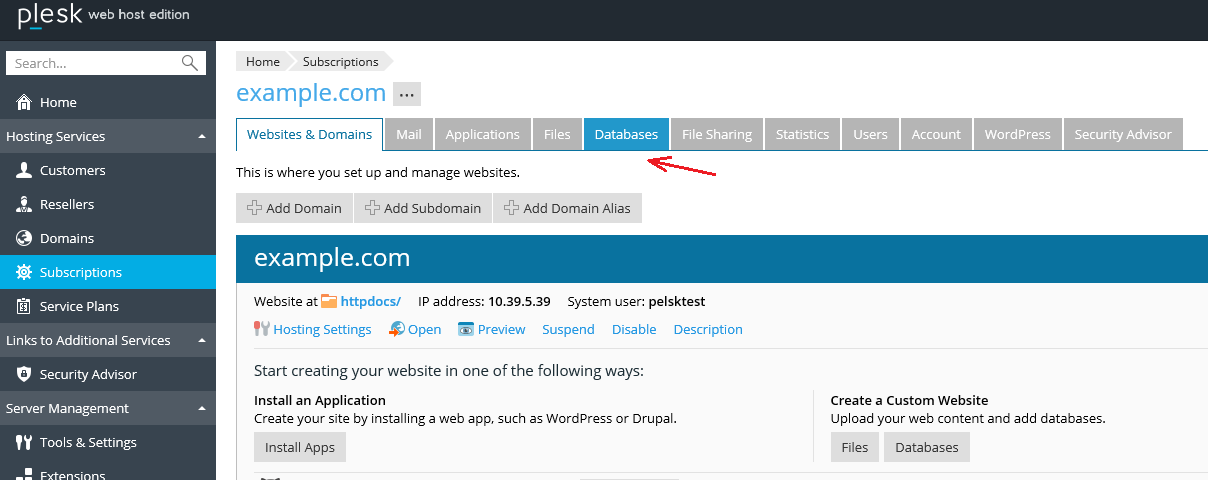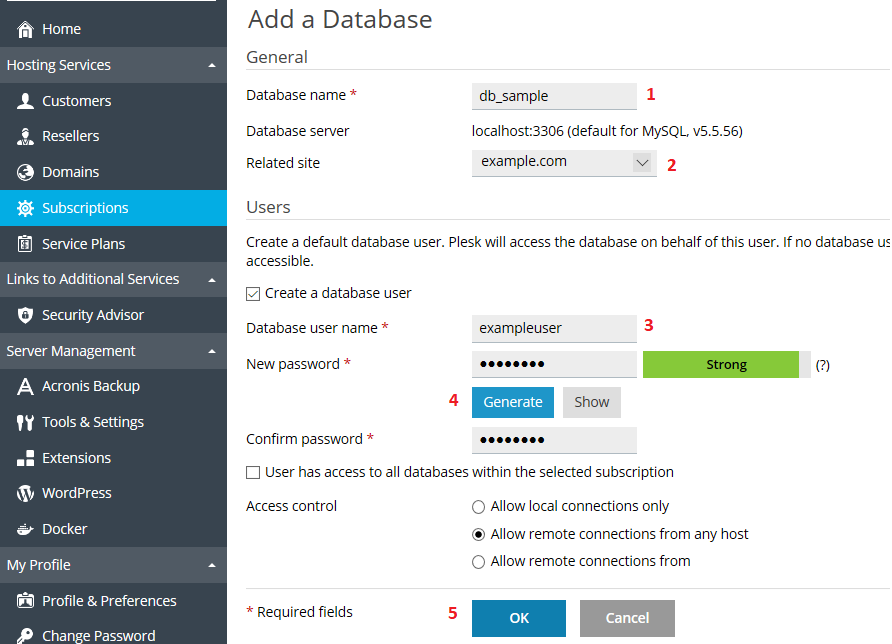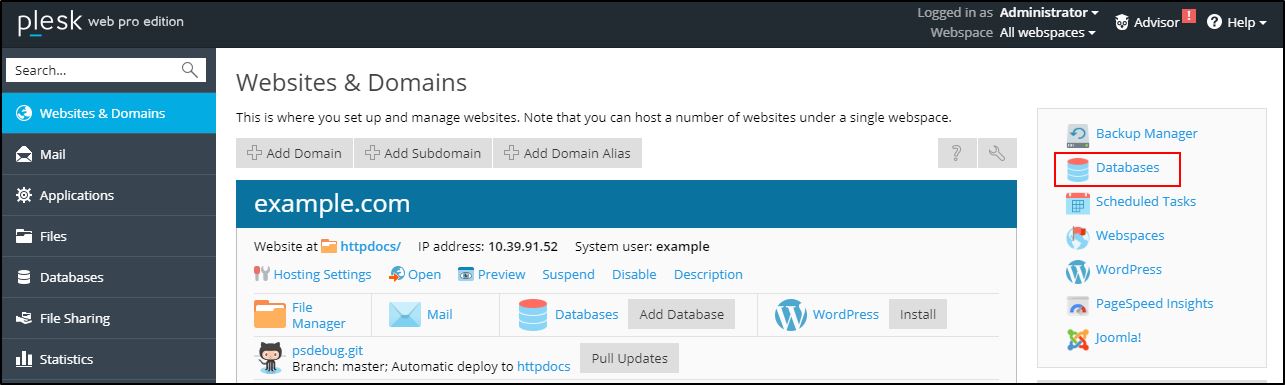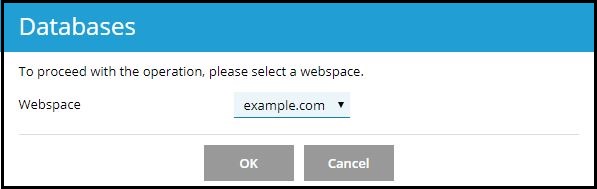Question
How to add a database in Plesk?
Answer
Note: If an interface is different or some section is missing, make sure that Plesk is up to date or contact server's administrator or hosting provider's support since some options may be limited.
For Web Host, Web Pro edition and Hosting Provider View:
-
Go to
- Domains > example.com > Databases link on the right sidebar.
- Subscriptions > example.com > Databases tab.
-
Click on Add Database button.
-
Fill in the database creation form and click OK
For Web Admin edition and Power User View:
-
Go to Websites & Domains > Databases:
-
Choose webspace from the popup drop-down list:
-
Click on Add Database button.
-
Fill in the database creation form and click OK.
Via CLI:
-
Connect to the server via SSH
-
To create the database jdoe-gallery for the domain example.com on the local MySQL server:
# plesk bin database --create jdoe-gallery -domain example.com -type mysql
Note: Reference for Command-Line Utilities, Plesk for Linux: Databases