Symptoms
-
Plesk updates are not available although they have been released according to Plesk Release Notes:
-
The options Install or Upgrade Product and Update Components are grayed out in Tools & Settings > Updates.
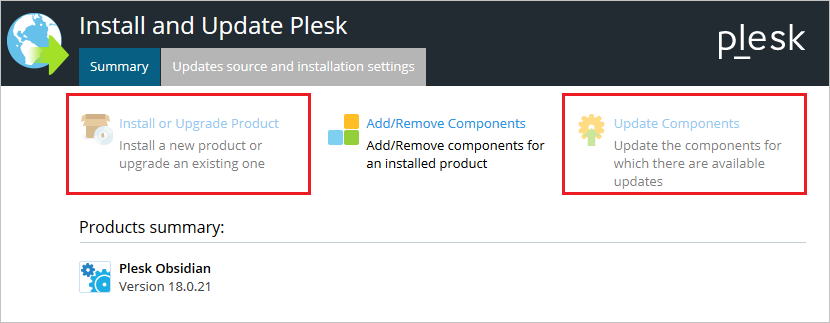
-
When updating via a command-line interface, Plesk Installer reports:
You already have the latest version of product(s) and all the selected components installed. Installation will not continue.
-
-
When Plesk Installer starts, the following warning is shown:
WARNING: Ignored deprecated parameter in Plesk Installer's configuration file: 'SOURCE_TYPE' = 'network'
-
The mirror server cannot be selected at Tools & Settings > Updates > Updates source and installation settings:
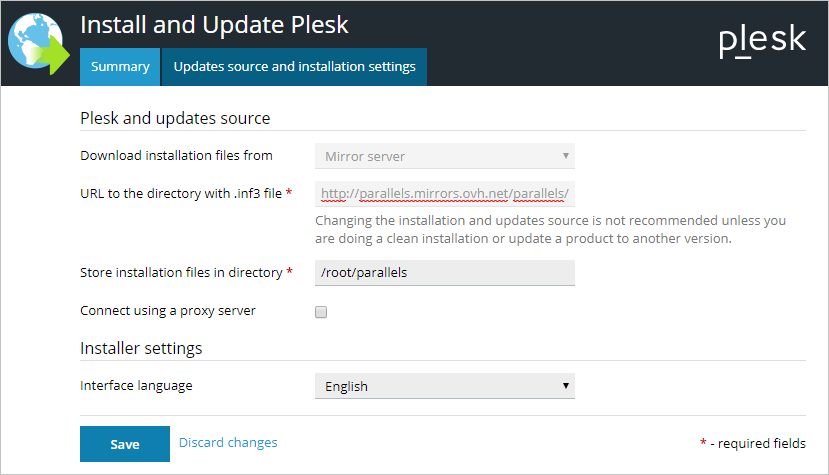
Cause
A custom source for Plesk updates is configured in the file /root/.autoinstallerrc:
# grep SOURCE /root/.autoinstallerrc
SOURCE="http://plesk-mirror.example.com"
This source has not been updated, therefore no updates are available.
Resolution
-
Connect to the Plesk server via SSH.
-
Rename the file with a custom repository:
# mv /root/.autoinstallerrc /root/.autoinstallerrc.bak
-
Stop Plesk Installer process:
# plesk installer stop
-
Update Plesk.








