Symptoms
- Unable to start Plesk Premium Antivirus
-
From Plesk UI: Tools & Settings > Services Management > Plesk Premium Antivirus:
Unable to manage service by drwebmng: ('start', 'drweb'). Error: /usr/local/psa/admin/bin/drwebmng[17360]: Unable to start drweb antivirus daemon
-
From the command-line interface:
# service drwebd start
Key file: /opt/drweb/drweb32.key - Key file was not found! (No such file or directory)
A path to a valid license key file was not specified.
-
-
The following error appears during enabling Plesk Premium Antivirus on a mailbox:
Error: drwebmng failed: /usr/local/psa/admin/bin/drwebmng[20358]: Unable to update drweb antivirus service state: not all changes might be applied drwebmng: Some errors occurred in handlers actions System error 2: No such file or directory
Cause
drweb package is corrupted or installed from the 3rd-party repository.
Resolution
-
Connect to the server via SSH.
Note: if direct SSH access to the server is not possible, contact server administrator for further assistance.
-
Remove Plesk Premium Antivirus:
# plesk installer --select-release-current --remove-component drweb
-
Remove corresponding directories:
# rm -rf /var/drweb/ /etc/drweb/
-
Check if 3rd party repository is being used:
# yum repolist | grep -i drweb
drweb DrWeb - stable 72-
If yes, disable it:
Edit corresponding repository file and changeenabledoption to 0:# grep enabled /etc/yum.repos.d/drweb-yum-x86_64.repo
enabled=0Note: the repository name may differ.
-
-
Re-install Plesk Premium Antivirus:
-
via Plesk UI:
In Plesk> Tools & Settings > Updates and Upgrades > Add and Remove Product Components > Mail hosting > Plesk Premium Antivirus:
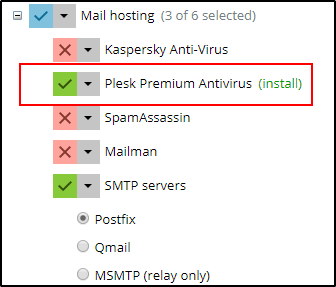
-
via command-line interface:
# plesk installer --select-release-current --install-component drweb
-
-
Run the Plesk Premium Antivirus service:
-
via Plesk UI:
Tools & Settings > Services Management > Plesk Premium Antivirus:

-
via command-line interface:
# service drwebd start
-








