Symptoms
-
One of the following issues occurs on a Plesk for Linux server:
-
A website fails to open with the error 500.
The following error is found in Plesk in Domains > example.com > Logs or in the log file
/var/www/vhosts/system/example.com/logs/error_log:[core:alert] /var/www/vhosts/example.com/httpdocs/.htaccess: Invalid command 'ExpiresActive', perhaps misspelled or defined by a module not included in the server configuration
-
Adding a directive into the fields under Additional Apache directives in Domains > example.com > Apache & nginx Setting fails:
Invalid Apache configuration: AH00526: Syntax error on line 1 of /var/www/vhosts/system/example.com/conf/vhost_ssl.conf: Invalid command 'PassengerEnabled', perhaps misspelled or defined by a module not included in the server configuration
-
-
The Apache module from the error message is shown as disabled in Tools & Settings > Apache Web Server > Apache modules, for example:
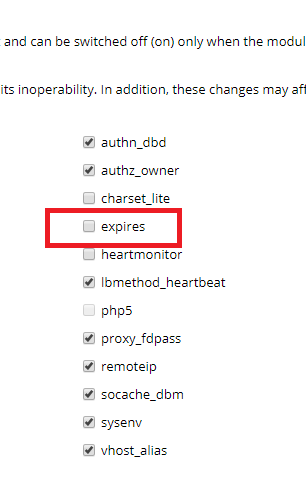
Cause
The Apache directive used in the file .htaccess or attempted to be added as an additional directive is related to the disabled Apache module.
Resolution
Note: This article is intended for use by server administrators. In case there is no administrative access to the Plesk interface, contact the server administrator or server provider.
-
Go to Tools & Settings > Apache Web Server.
-
In the section Apache modules, enable the module which is tried to be used by the directive (for example,
expires). -
Click OK or Apply to save the changes.








