Question
How to add a CAA DNS record on a domain in Plesk?
Answer
Note: If the domain DNS zone is managed externally, the CAA DNS record has to be added to the DNS registrar
Via Plesk GUI
-
Go to Domains > example.com > DNS Settings > Click on Add Record > Set Record type as CAA and configure the DNS record with the required values > Click OK:
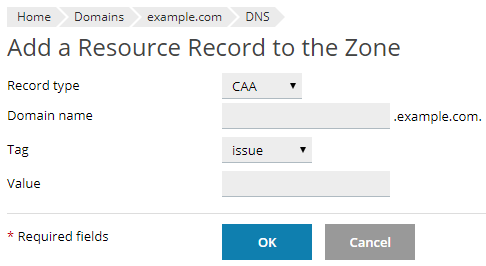
-
Apply the DNS changes to the domain DNS zone by clicking on the Update option:
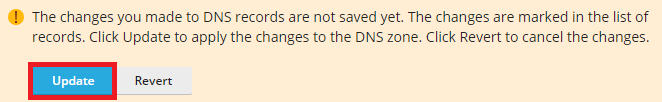
Via SSH: Plesk on Linux
-
Connect to the server via SSH
-
Run the following command:
# plesk bin dns --add example.com -caa caavalue -tag issue
* Where:
-
example.comis the domain where the CAA DNS record has to be included -
caavalueis the CAA resource value -
issueis the tag for the CAA record and the available options are:issue,issuewildoriodef
-
Via CMD: Plesk on Windows
-
Connect to the server via RDP
-
Run the following command:
C:> plesk bin dns --add example.com -caa caavalue -tag issue
* Where:
-
example.comis the domain where the CAA DNS record has to be included -
caavalueis the CAA resource value -
issueis the tag for the CAA record and the available options are:issue,issuewildoriodef
-








