Symptoms
-
cURL utility does not work on the Plesk server.
- Other tools are able to resolve the hostname properly.
-
Unable to open PHP page that uses cURL:
Could not resolve host: example.com: Name or service not known
-
CentOS/RHEL was upgraded to the newer version
-
OpenSSL packages were updated recently:
# grep -i ssl /var/log/yum.log
Updated: 1:openssl-libs-1.0.2k-12.el7.x86_64
Updated: 1:openssl-1.0.2k-12.el7.x86_64 -
glibc package was updated recently:
# grep -i glibc /var/log/yum.log
Updated: 1:glibc-2.17-196.el7_4.2.x86_64
Updated: 1 -
Cannot issue Let's Encrypt certificate:
ERR [extension/letsencrypt] Domain validation failed: Could not obtain directory: cURL error 6: Could not resolve host: acme-v01.api.letsencrypt.org; Name or service not known
-
Plesk license cannot be updated:
license server https://id-00.kaid.plesk.com:443/ (): Couldn't resolve host name(6) cURL cannot communicate with license server https://id-00.kaid.plesk.com:443/ (): Couldn't resolve host name(6) (Error code: 2)
-
Unable to add domains to Cloudflare with Cloudflare ServerShield extension.
-
Unable to install a license key in Tools & Settings > License Management > Install Key. Following error message appears in Plesk interface:
Error: cURL cannot communicate with license server https://id-00.kaid.plesk.com:5224/ (): Couldn't resolve host name(6) cURL cannot communicate with license server https://id-00.kaid.plesk.com:5224/ (): Couldn't resolve host name(6)
-
In some cases license can be successfully installed via CLI with the following command:
# plesk bin license -i AAAAA-BBBBB-CCCCC-DDDDD-EEEEE
Cause
Shared libraries used by curl were updated, for example: OpenSSL, glibc.
Resolution
Click on a section to expand
Solution via Plesk UI:
- Log in to Plesk.
- Navigate to Tools & Settings > Server Management > Restart Server:
Alternatively, restart required services one by one:
-
Log into Plesk.
-
Navigate to Tools & Settings > Server Management > Services Management
-
Click on 'Restart' button for each FPM service, Apache and Nginx:
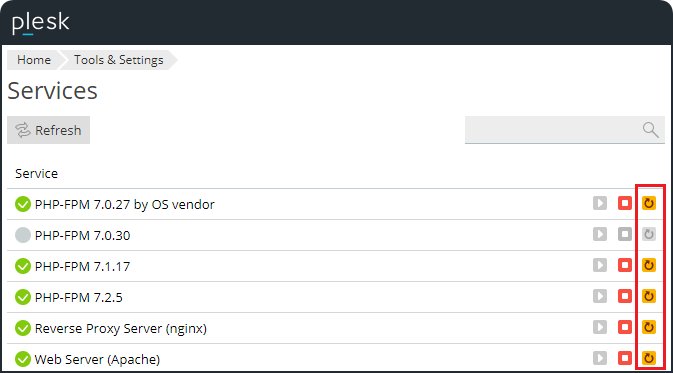
Note: Restart of Plesk services (sw-cp-server and sw-engine) is possible only from the command-line interface.
Solution via the command-line interface:
-
Restart the services:
# systemctl restart sw-engine sw-cp-server httpd nginx php-fpm plesk-php72-fpm
Note: restart other FPM-services if used, execute the command below:
# plesk bin php_handler --list | grep -E plesk.*fpm | awk -F" " '{ print $1 }' | while read i; do service $i restart; done
-
If this does not help, reboot the server:
# reboot








