Symptoms
-
The following warning is displayed in Plesk at Domains > example.com > SSL/TLS Certificates:
Warning: SSL/TLS support is disabled for example.com.
To resolve the issue, please enable to SSL/TLS support ("Websites & Domains" > "Hosting Settings") for this domain and try again. -
The "Get it free" button is greyed out or it is only possible to secure webmail for a domain (other options are missing) at Domains > example.com > SSL/TLS Certificates > Install:
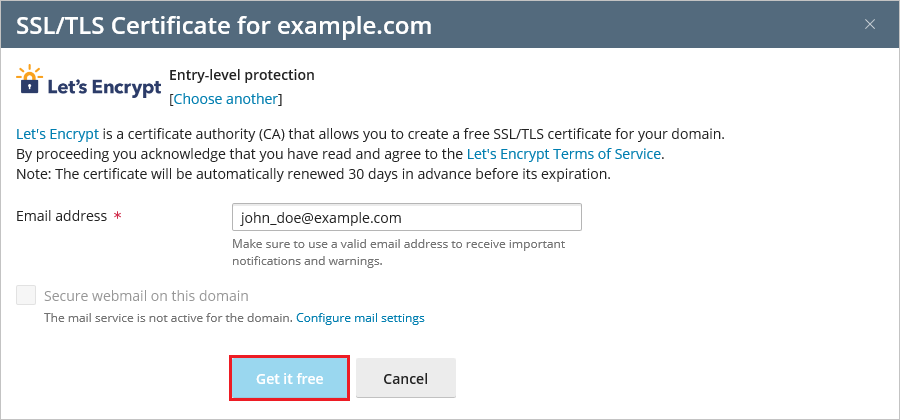
Cause
It is not possible to install an SSL certificate when SSL/TLS support is disabled. The behavior, when there is no warning about disabled SSL support, is considered as a bug with ID #EXTLETSENC-871.
Resolution
-
Go to Domains > example.com > Hosting Settings.
-
Enable SSL/TLS support.
-
Apply the changes.








