Symptoms
-
Unable to install the Plesk Email Security extension with the error below:
Execution pleskrc has failed with exit code 1, stdout: INFO: [Sat Feb 8 16:52:46 JST 2020]: Service: amavisd, Action: restart
Trying to restart service amavisd... failed
Excution package has failed with exit code 1, stdout: , stderr: ERROR:main:Command '['apt-get', '-q', '--assume-yes', '-o', 'Dpkg::Options::=--force-confdef', '-o', 'Dpkg::Options::=--force-confold', '-o', 'APT::Install-Recommends=no', '--purge', 'install', 'amavisd-new']' returned non-zero exit status 100
-
The output of the command below shows the following error:
# journalctl -u amavisd
The value of variable $myhostname is "example", but should have been a fully qualified domain name; perhaps uname(3) did not provide such.
Cause
Amavis (the component of Plesk Email Security) requires a hostname configured as FQDN.
Resolution
- Log into Plesk.
- Go to Tools & Settings > Server Settings.
- In the Full hostname * field specify the FQDN hostname for example as shown below:
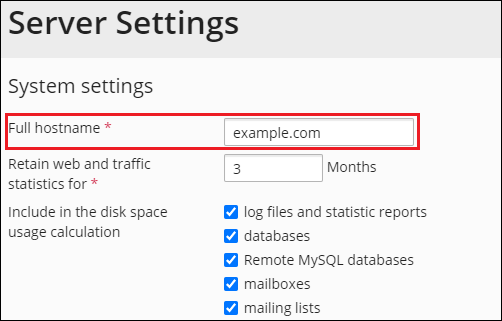
- Scroll down and press the OK button to apply the changes.
- Reinstall the Plesk Email Security extension.
Solution using the SSH access
- Log into the server via SSH.
-
Execute the command below to set FQDN hostname:
# hostnamectl set-hostname example.com
Note: replace the
example.comwith the required FQDN hostname. -
Run the commands below one by one to reinstall the Plesk Email Security extension:
# plesk bin extension -u email-security
# plesk bin extension -i email-security








