Symptoms
- Unable to install WordPress for a domain in Plesk, the process fails with the error:
Unable to download the WordPress 6.0.1 package from https://wordpress.org/. Please try again later or contact the server administrator.
- After execution of the scheduled task below, WordPress instances are marked as quarantined:
/usr/local/psa/admin/bin/php -dauto_prepend_file=sdk.php '/usr/local/psa/admin/plib/modules/wp-toolkit/scripts/instances-auto-update.php'
Cause
The wordpress.org website was offline and due to this update/scan operations could not be finished properly in WP Toolkit.
Resolution
Apply one of the solutions below:
For one WP instance
- Log into Plesk.
- Go to WordPress > example.com.
- Press the refresh button that is highlighted on the screenshot below:
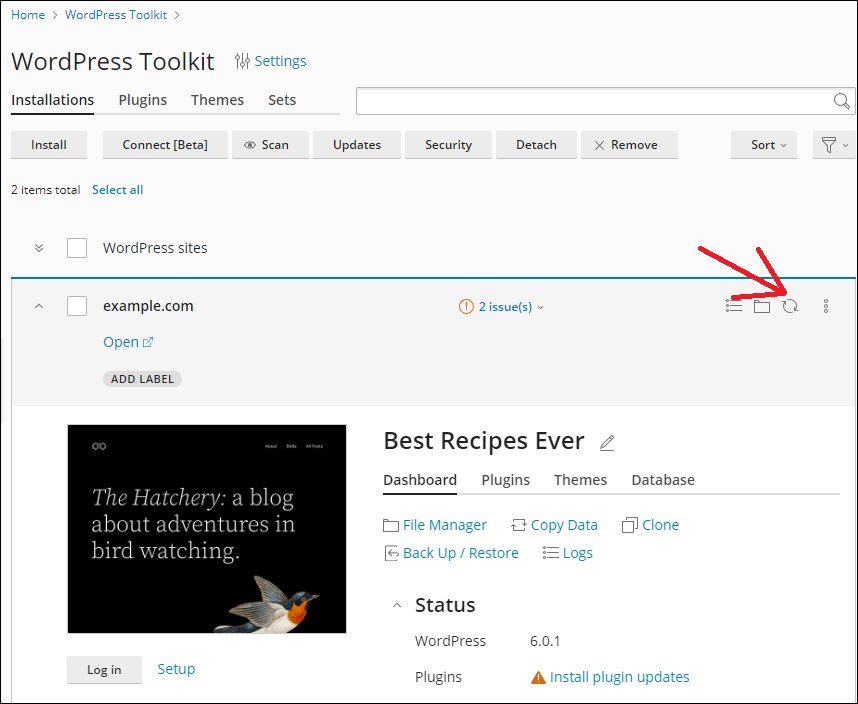
For all WP instances on Linux server
- Log into the server via SSH.
- Run the following script:
# for j in $(plesk ext wp-toolkit --list | awk '(NR>1)' | awk {'print $1'}); do plesk ext wp-toolkit --clear-cache -instance-id $j; done
For all WP instances on Windows server
- Log into the server via RDP.
- Start a command prompt as an Administrator.
- Execute the command:
C:> powershell
- Run the commands below one by one to reset cache for all WP instances:
PS plesk ext wp-toolkit --list > C:wplist.txt
PS Get-Content C:wplist.txt | Foreach {($_ -split 's+',4)[1]} | findstr -v ID > C:wplistids.txt
PS foreach ($j in get-content C:wplistids.txt) { plesk ext wp-toolkit --clear-cache -instance-id $j"}}








