Question
-
How to customize Plesk URL?
-
How to make Plesk interface accessible over a hostname without entering the port number? For example, https://server.example.com.
Answer
Note: If an existing in Plesk domain is going to be used as an entry point to Plesk, make sure that the option Permanent SEO-safe 301 redirect from HTTP to HTTPS is enabled at Domains > example.com > Hosting Settings and a valid SSL certificate is used. For more information, see this KB article.
-
Go to Tools & Settings > Customize Plesk URL.
-
Specify the domain that will be used as an entry point to Plesk.
-
Save the changes.
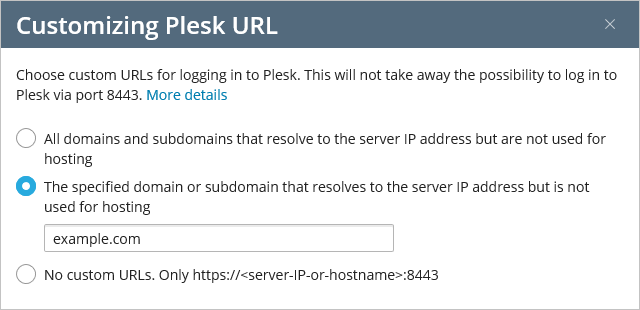
-
Connect to the Plesk server via SSH (Linux) / RDP (Windows Server).
-
Use these commands (on Windows Server, use a command prompt as an Administrator):
-
In this case, if there is a website with the specified name, it will become inaccessible because Plesk panel will be shown.
# plesk bin admin --enable-access-domain "server.example.com"
-
In this case, the panel will be accessible on any domain hosted on Plesk and not having website and via IP address on HTTPS.
# plesk bin admin --enable-access-domain ""
-
In this case, the feature will be disabled. Plesk will be accessible via default port 8443 only.
# plesk bin admin --disable-access-domain
-








