Question
There is no ASPASP.NET 3.5 / ASP.NET 4.7 in Plesk at Domains > example.com > Hosting Settings > Microsoft ASP.NET support.
How to enable ASP.NET 3.5 / ASP.NET 4.7?
Answer
-
Connect to a Plesk server via RDP.
-
Start Server Manager at Start menu > All Programs.
-
In Server Manager, click Manage > Add Roles and Features.
-
In Server Roles, expand Web Server (IIS) > Web Server > Application Development and select required components for installation:
-
ASP.NET 3.5 and .NET Extensibility 3.5
-
ASP.NET 4.6 and .NET Extensibility 4.7
-
-
In Features, select .NET Framework 3.5 Features / .NET Framework 4.7 Features:
-
Click Next and Install.
-
Once the installation is completed, in Plesk go to Tools & Settings > Server Components and click Refresh to detect ASP.NET 3.5 or ASP.NET 4.7.
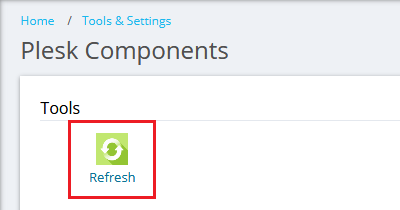
-
Verify that ASP.NET 3.5 / ASP.NET 4.7 is shown in the components list under Web Scripting.
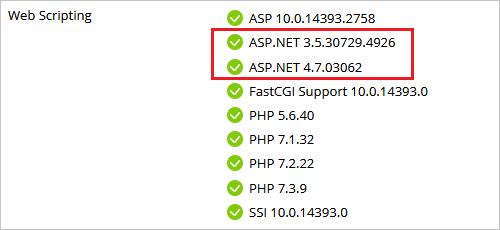
-
The installed ASP.NET versions will now appear for selection at Domains > example.com > Hosting Settings > Microsoft ASP.NET support.
Additional Information
Plesk Onyx and Obsidian support .NET versions 2.0 - 4.x. (including .NET 4.5, 4.6, 4.7 and 4.8 ). ASP.NET MVC is supported as well.








