Question
In Plesk, there is the main Administrator account with username (login) "admin".
Is it possible to change the username (login) of this account?
Answer
The "admin" username can be changed to an arbitrary name since Plesk 18.0.57
To change the Plesk administrator username:
-
Open the panel.ini file for editing, which is located here:
- (Plesk for Linux)
/usr/local/psa/admin/conf/panel.ini - (Plesk for Windows)
%plesk_dir%adminconfpanel.ini
You can also edit the file in the Plesk interface using the Panel.ini Editor extension.
- (Plesk for Linux)
-
Add the following lines to the
panel.inifile, and then save it:[login] allowChangeAdminLogin=true
You can now change the Plesk administrator username in the Plesk interface or via the CLI.
-
Go to My Profile.
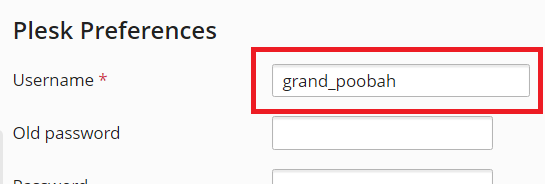
In Addition to secure the default "admin" user, please consider using the below features:
1. Limit ability to login from specific IP only: Tools & Settings > IP Access Restriction Management (Restrict Administrative access in older Plesk versions).
2. Configure and enable two-factor authentication with Google Authenticator extension.








