Question
Only email settings from a subscription in Plesk need to be backed up or restored.
How to create/restore Plesk backup of email settings only?
Answer
Plesk does not have the functionality to perform a backup for only email settings, however, it can be done for the restore of the backup.
There is a request for such functionality in our User Voice portal: Email Backup - just configuration NOT content.
The top-ranked requests are considered by Plesk development team for implementing in future Plesk versions.
To restore email settings only, a full backup with Mail and Content has to be created first.
To create a backup of the email settings only:
-
Go to Tools & Settings > Backup Manager > Back Up.
-
Create a Full backup of the Mail configuration and content:
To restore mailbox configuration from this backup:
- Log in to Plesk.
-
Go to Tools & Settings > Backup Manager and select a backup.
-
Switch to Selected objects, choose Mail account in Type of object to restore, select a subscription and mailboxes to restore:
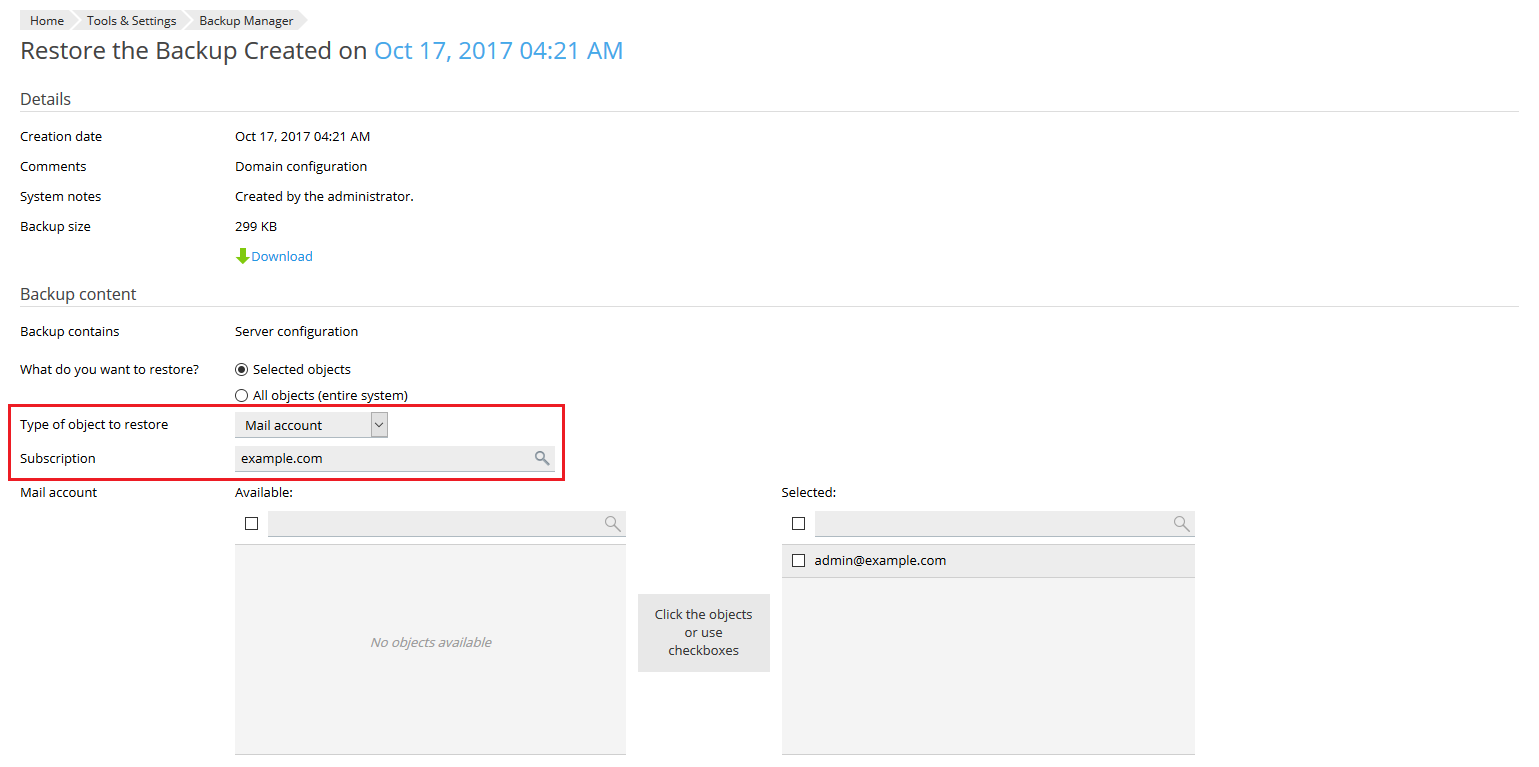
-
Select Only configuration of the selected objects on Restoration options:
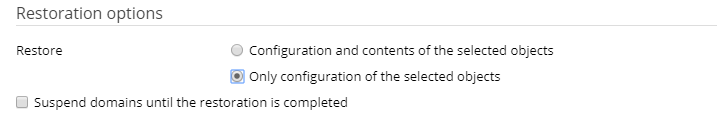
-
Click Restore.








