Question
How to open all ports needed by Plesk automatically?
Answer
-
Enable Firewall Rules Management:
via Plesk UI
-
Go to Tools and Settings > Firewall and click Enable Firewall Rules Management:
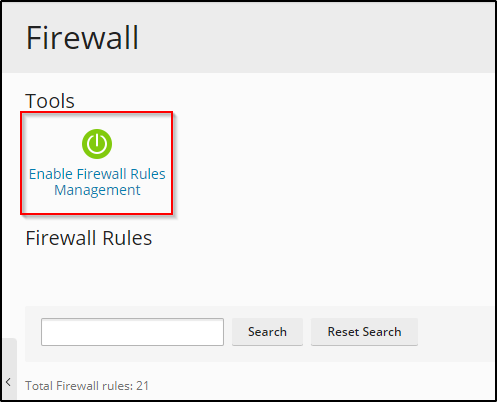
-
In the next window, if you wish to preview the script, click the Preview button. To finish applying the configuration press the Enable button:
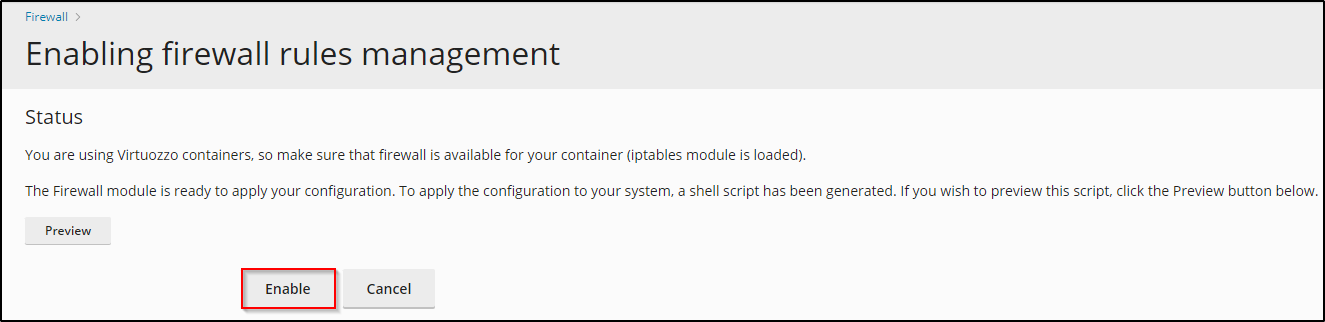
via CLI
-
Connect to the server via SSH.
-
Enable firewall rules management:
# /usr/local/psa/bin/modules/firewall/settings -e
-
Confirm enabling the firewall rules management within 60 seconds:
# /usr/local/psa/bin/modules/firewall/settings -c








