Symptoms
Custom IMAP folders were set in Plesk webmail or a different email client, but they are not displayed in Outlook.
Cause
The IMAP folder structure is not unified between different email clients.
Resolution
Solution 1: Disable the "Show only subscribed folders" option in Outlook
-
Go to FOLDER > IMAP Folders menu:
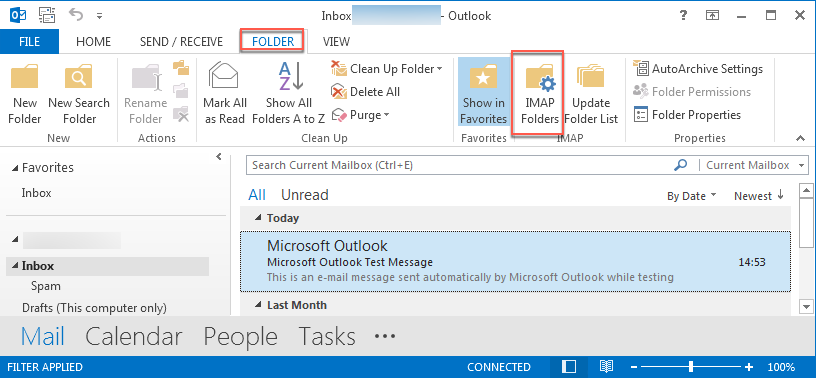
-
Uncheck the option "When displaying hierarchy in Outlook, show only the subscribed folders."
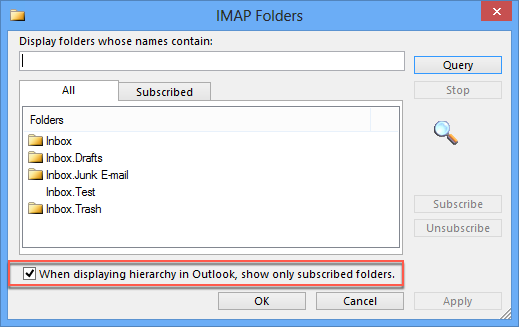
-
Press Send/Receive button to refresh the folder structure.
Solution 2: Change the "Root folder" path in Outlook
-
Go to File > Account Settings > Account settings > select the affected IMAP account > Change... > More Options... > Advanced
-
Set Root folder path to Inbox
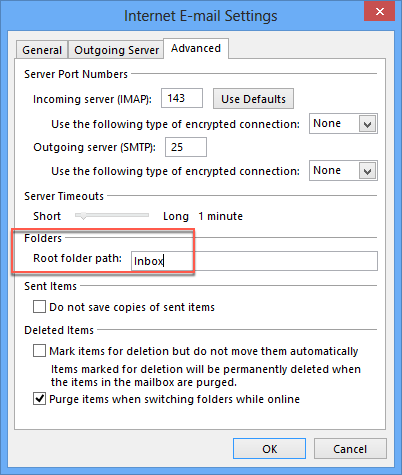
- Press Send/Receive button to refresh the folder structure








