summary: How to add a Plesk email account in Microsoft Outlook 2019.
If you have an earlier Outlook version, see instructions for
Outlook 2016,
Outlook 2010,
or Outlook Express 6.
You can set up Microsoft Office Outlook
automatically (using the mail autodiscover feature) or manually.
To set up Microsoft Office Outlook 2019 automatically:
-
Open Microsoft Office Outlook 2019. If you have no account in Microsoft Outlook 2019, go to step 3.
If you already have set up an account and want to add another one, go to the next step. -
Go to File > Add Account.
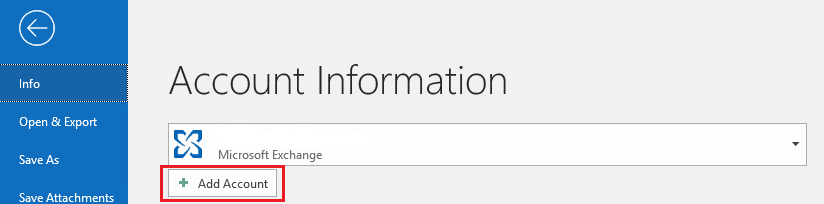
-
Specify your email address.
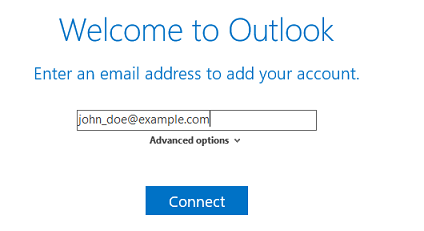
-
Specify the email address password and click Connect.
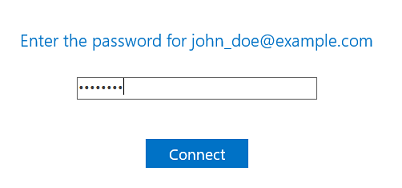
-
You can see the following message if the domain name in the SSL/TLS certificate that secures the Plesk mail server
differs from the domain name in the Microsoft Outlook connection settings.<img src="image/png;base64,R0lGODlhAQABAAD/ACwAAAAAAQABAAACADs=" data-default-src="/en-US/obsidian/administrator-guide/images/80196.png" data-webp-src="/en-US/obsidian/administrator-guide/images/80196.webp" data-webp-srcset="/en-US/obsidian/administrator-guide/images/80196-480w.webp 480w, /en-US/obsidian/administrator-guide/images/80196.webp 900w" data-sizes="(max-width: 600px) 480px, 900px" loading="lazy" alt="A possible warning that the Plesk server uses an SSL/TLS certificate that cannot be verified." vspace="0" hspace="0" border="0" align="…







