Presence Builder is a tool that enables users with no knowledge of HTML
markup or graphic design skills to create professional-looking sites.
This tool provides a simple visual editor and a huge set of templates
for different websites. The editor allows you to create web pages, add
content of different types (text, images, video, scripts), and edit
website settings such as website name, keywords, icons, and so on.
To create websites in Presence Builder, ensure that your hosting
subscription includes this option. If it does not, choose another way or
upgrade your subscription.
To create a website with Presence Builder:
-
Go to Websites & Domains and find your domain name.
-
Click Create Site under Presence Builder.
-
Select a topic that best suits your website.
-
Edit the website:
-
Structure: add more pages, remove the predefined pages that you
do not need. -
Content: change the predefined content to your own, add text,
images, videos, scripts, and other required elements. - Design: change the layout and color scheme.
-
Structure: add more pages, remove the predefined pages that you
-
Publish the website.
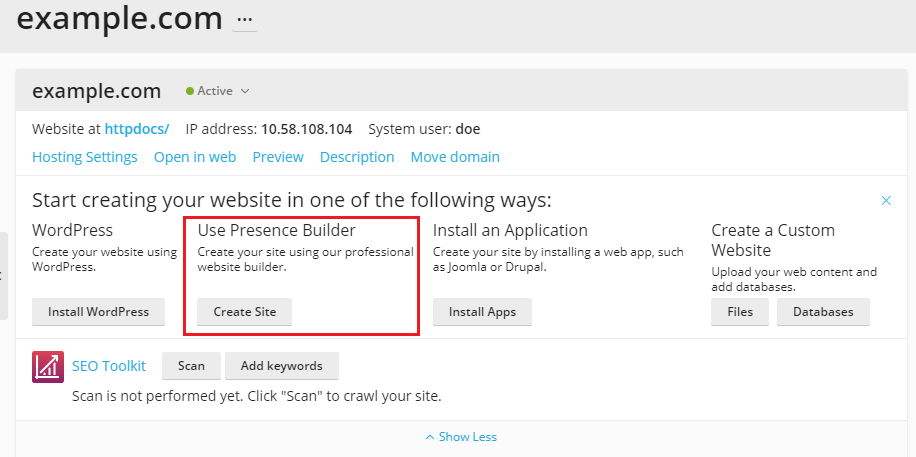
Find more information about creating websites with Presence Builder in
the section Creating Websites with Presence Builder.