Plesk uses extensions promos to suggest extensions you may
want to try. The promos are context-dependent and are only displayed on
certain Plesk pages. For example, you can see promos of extensions
related to backups (such as Perfect Dashboard and Dropbox Backup) on the
Tools & Settings > Backup Manager screen.
To install a promoted extension, click Install. If the extension is
paid, click Buy to buy a license.
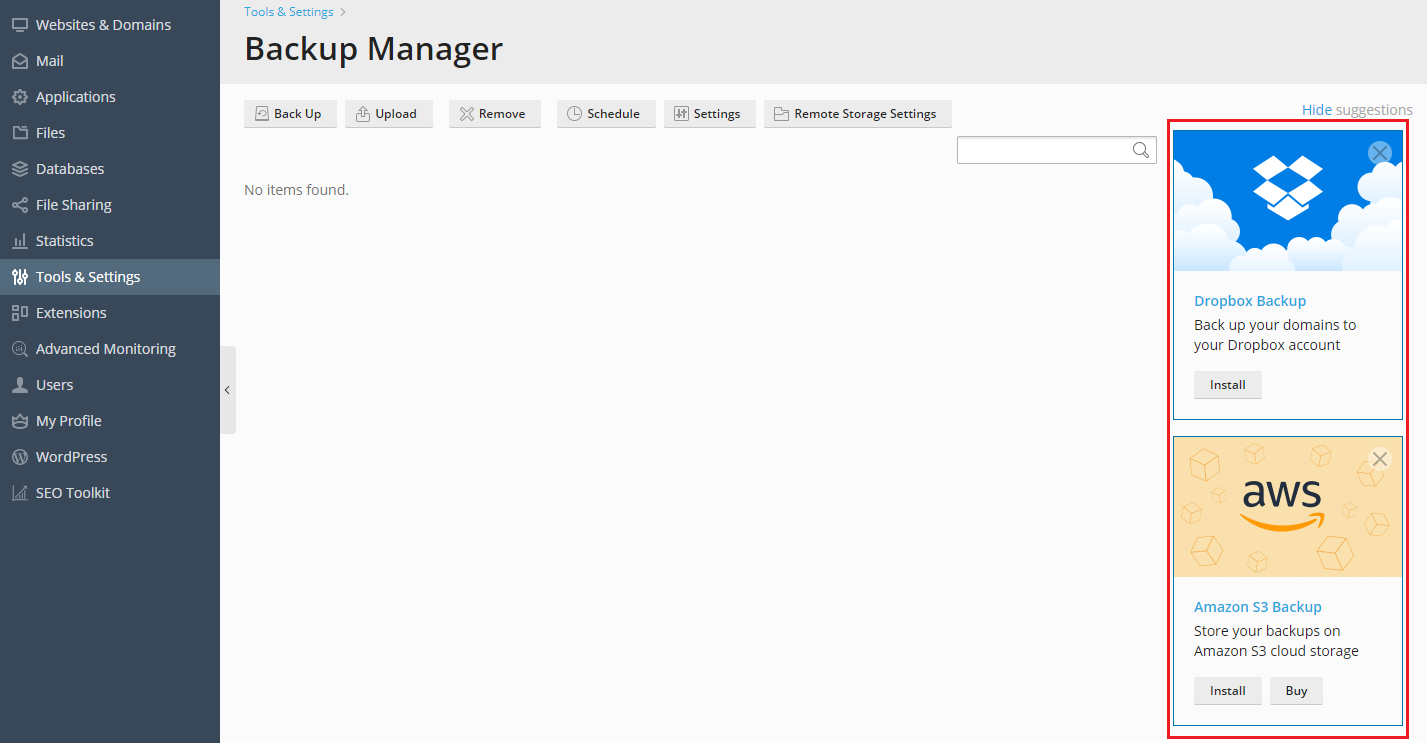
If you do not want to see these promos, add the following lines to the
panel.ini file:
[ext-catalog]
contextAds = off







